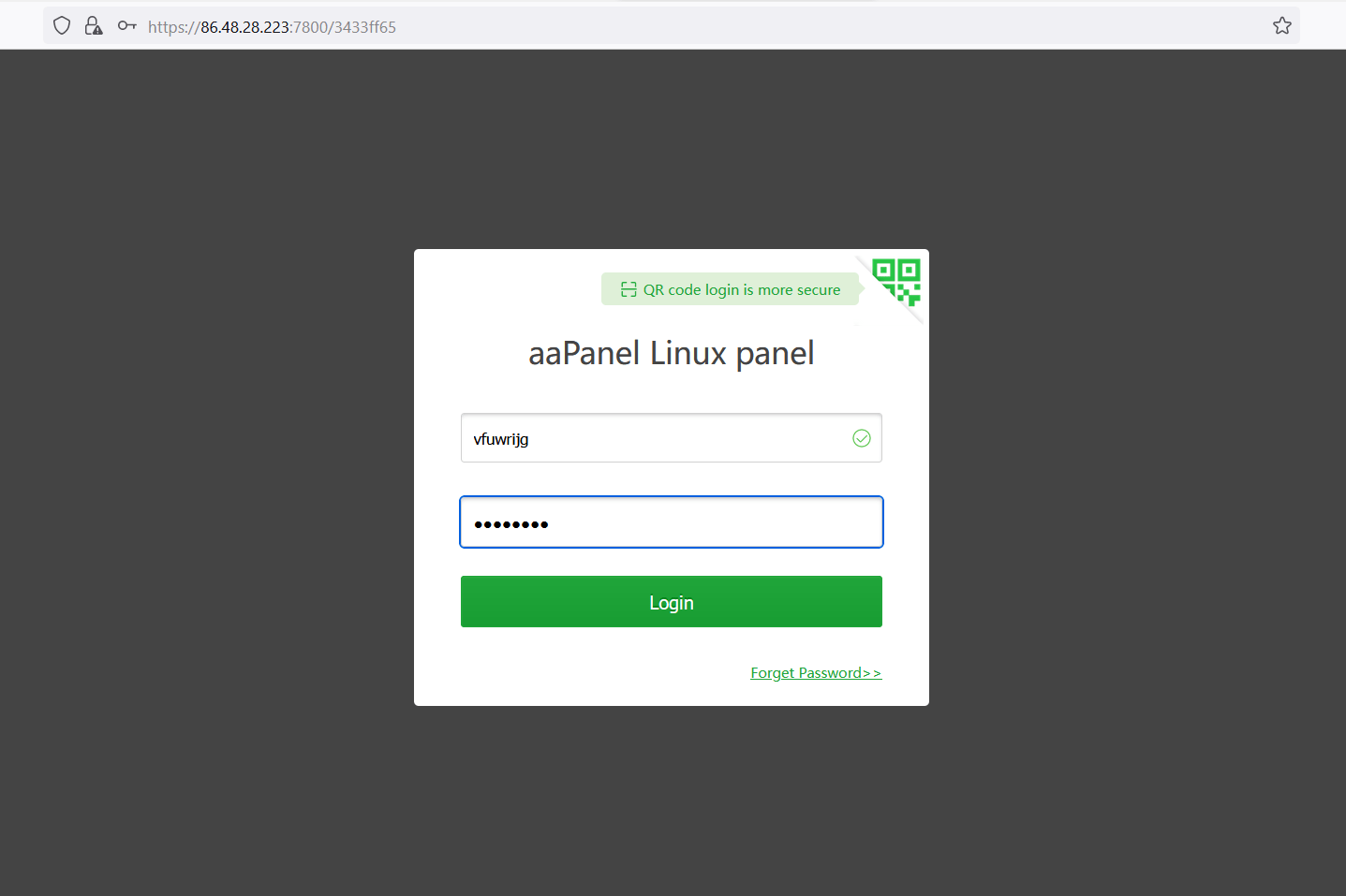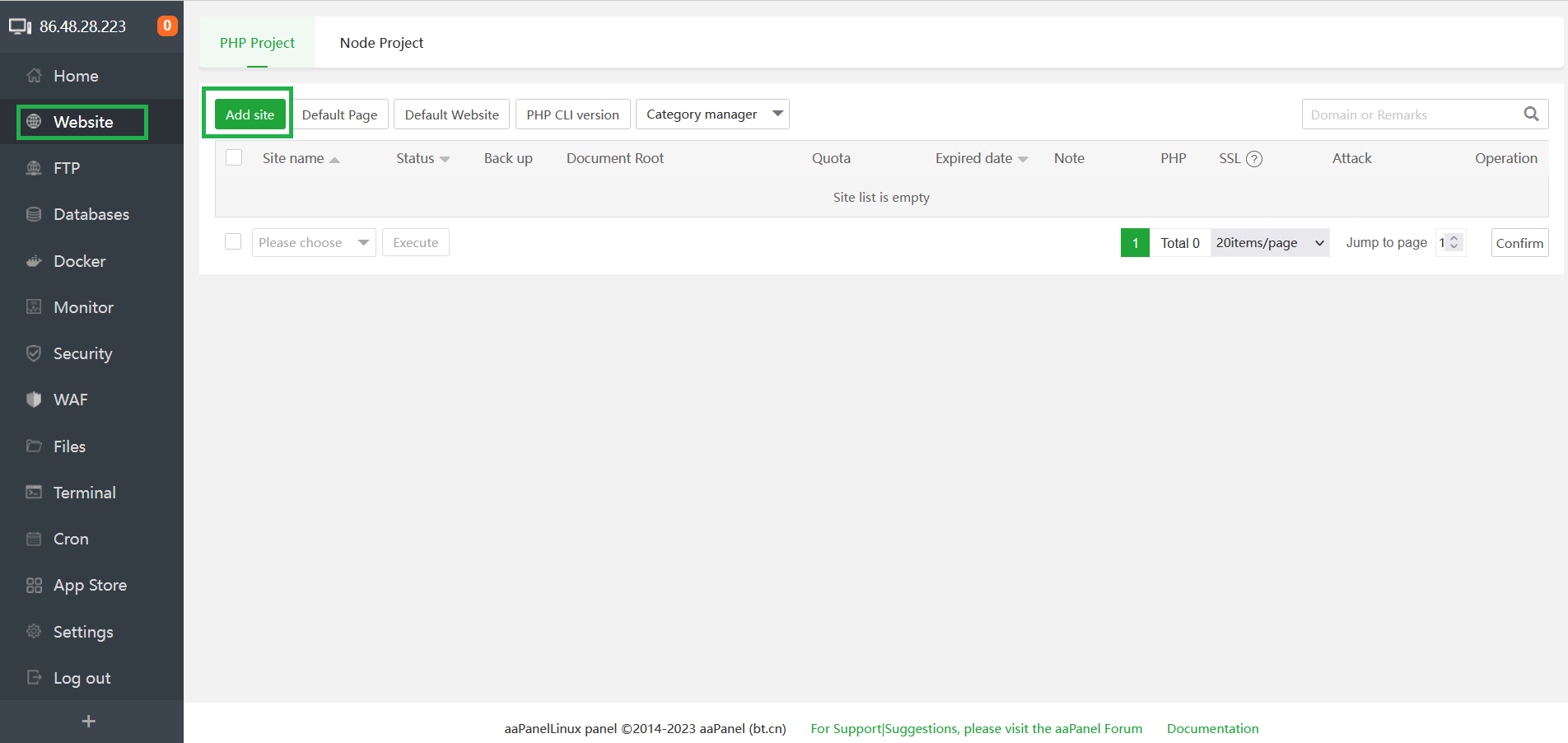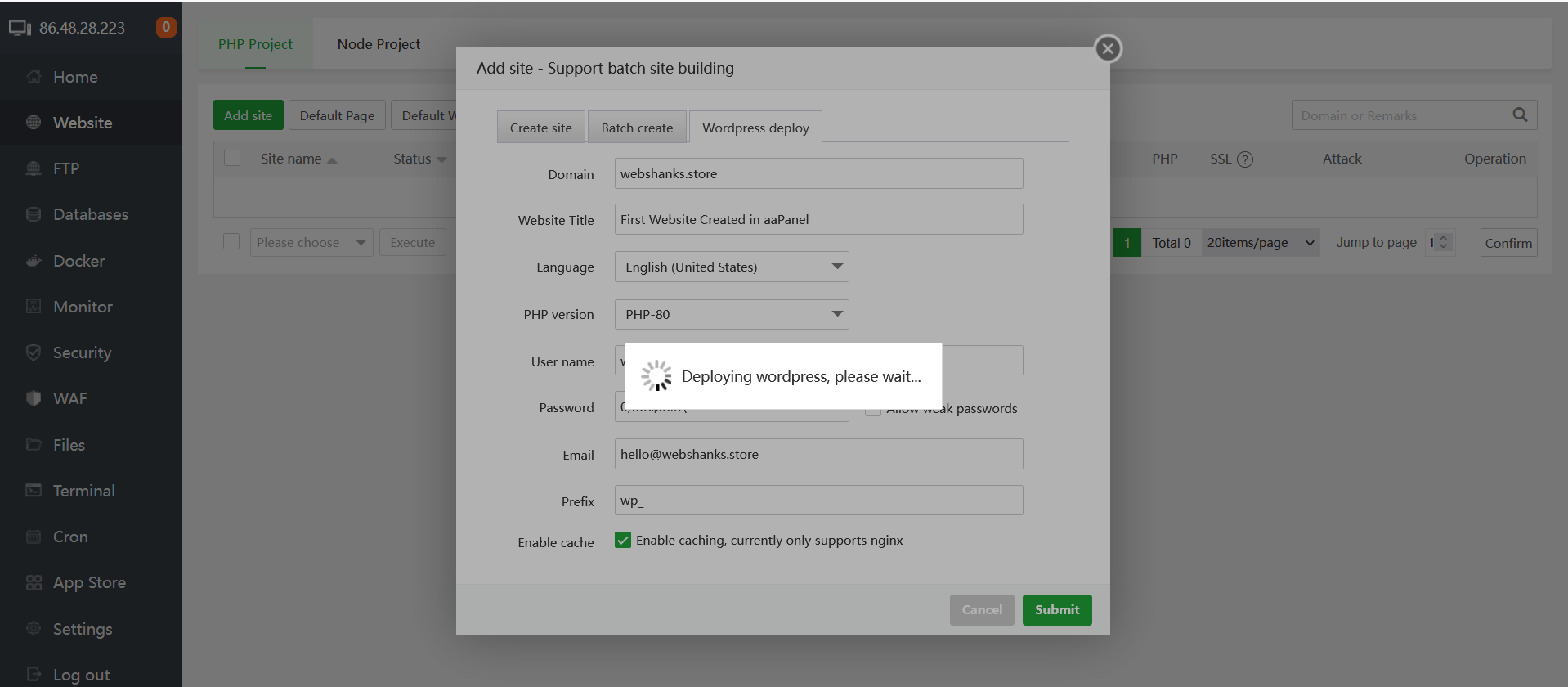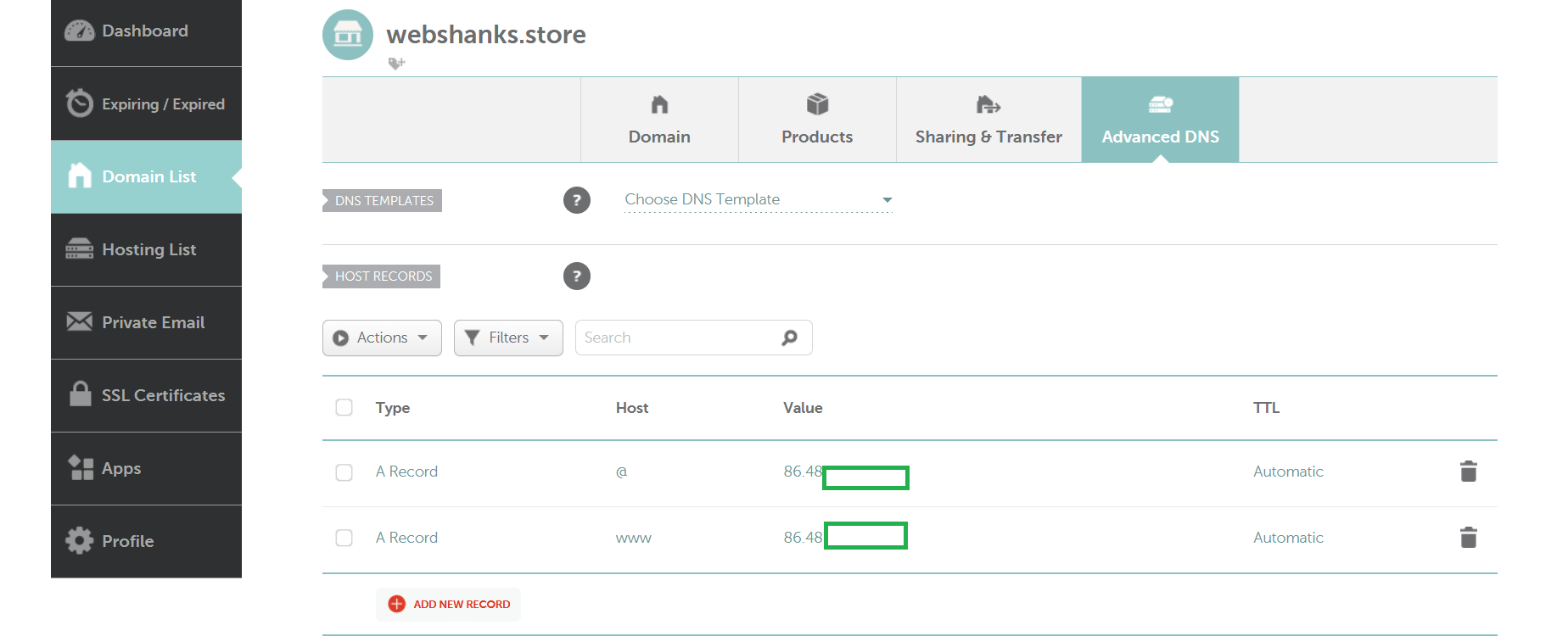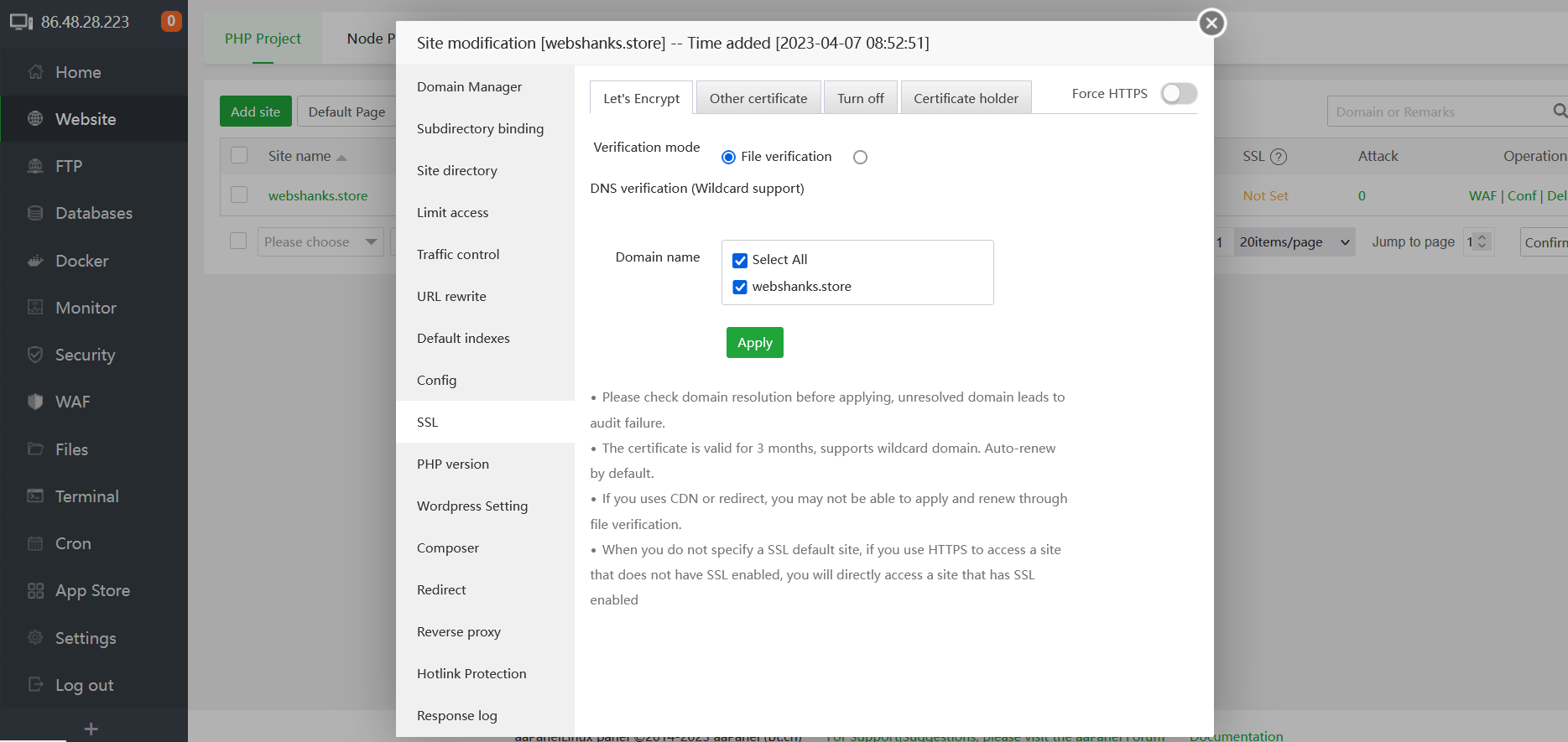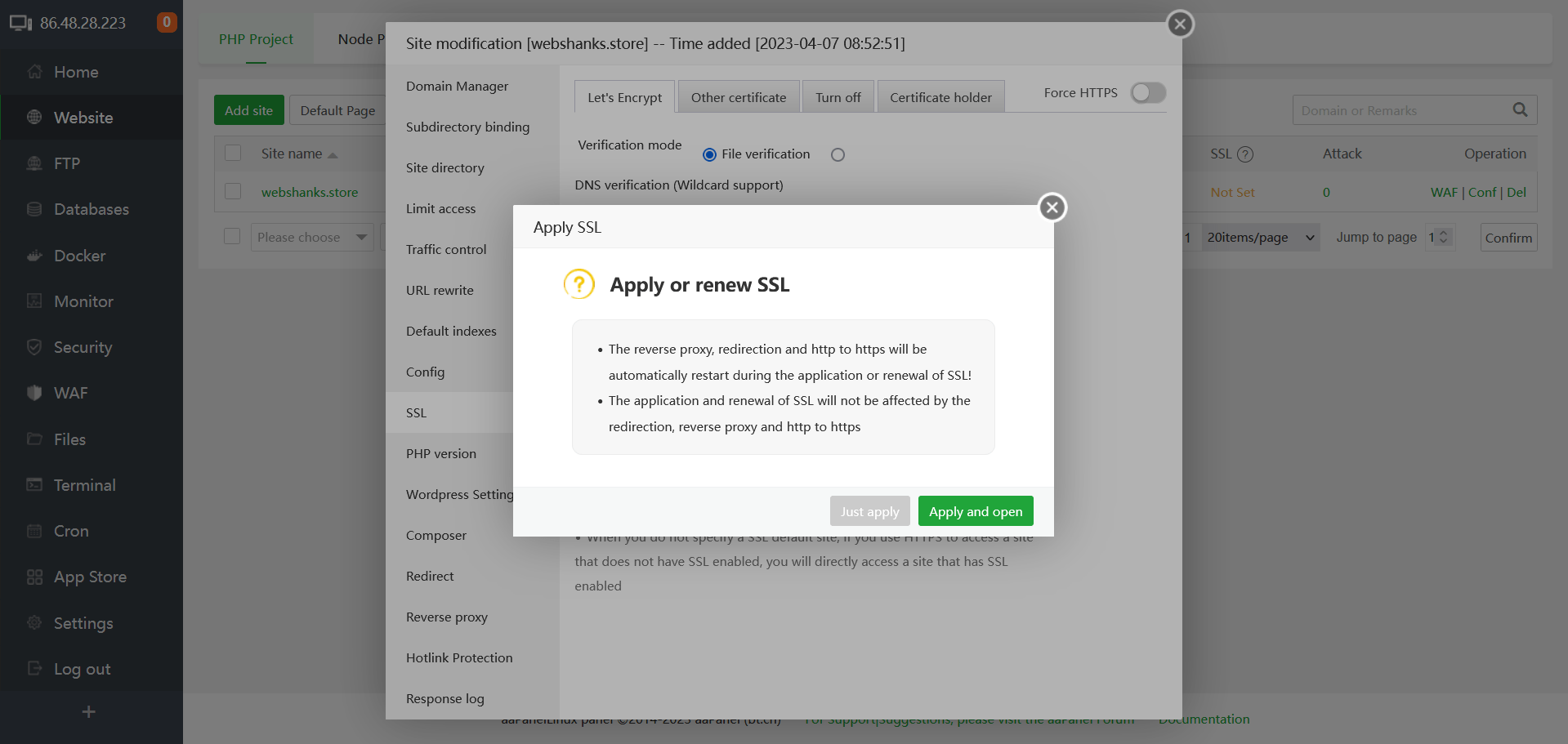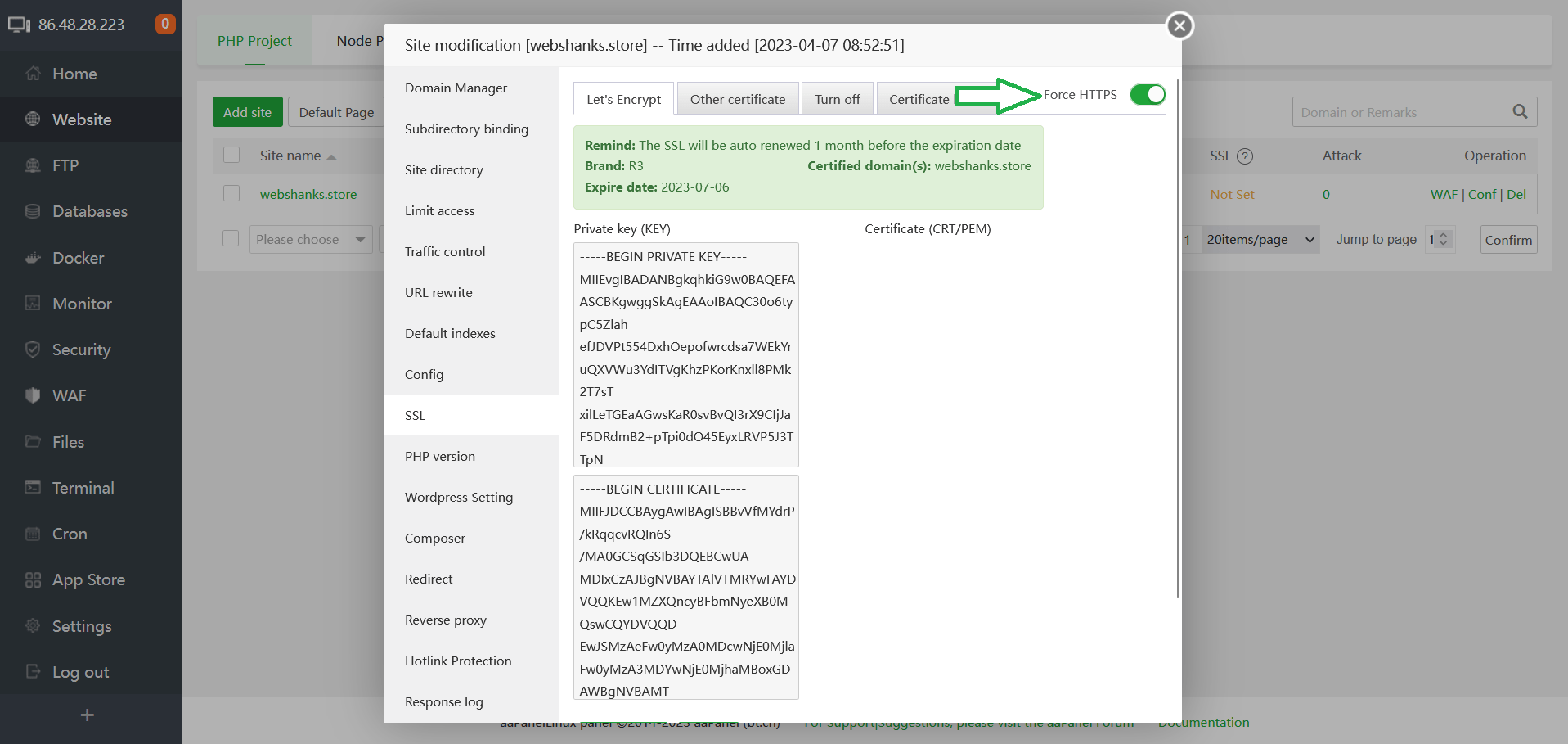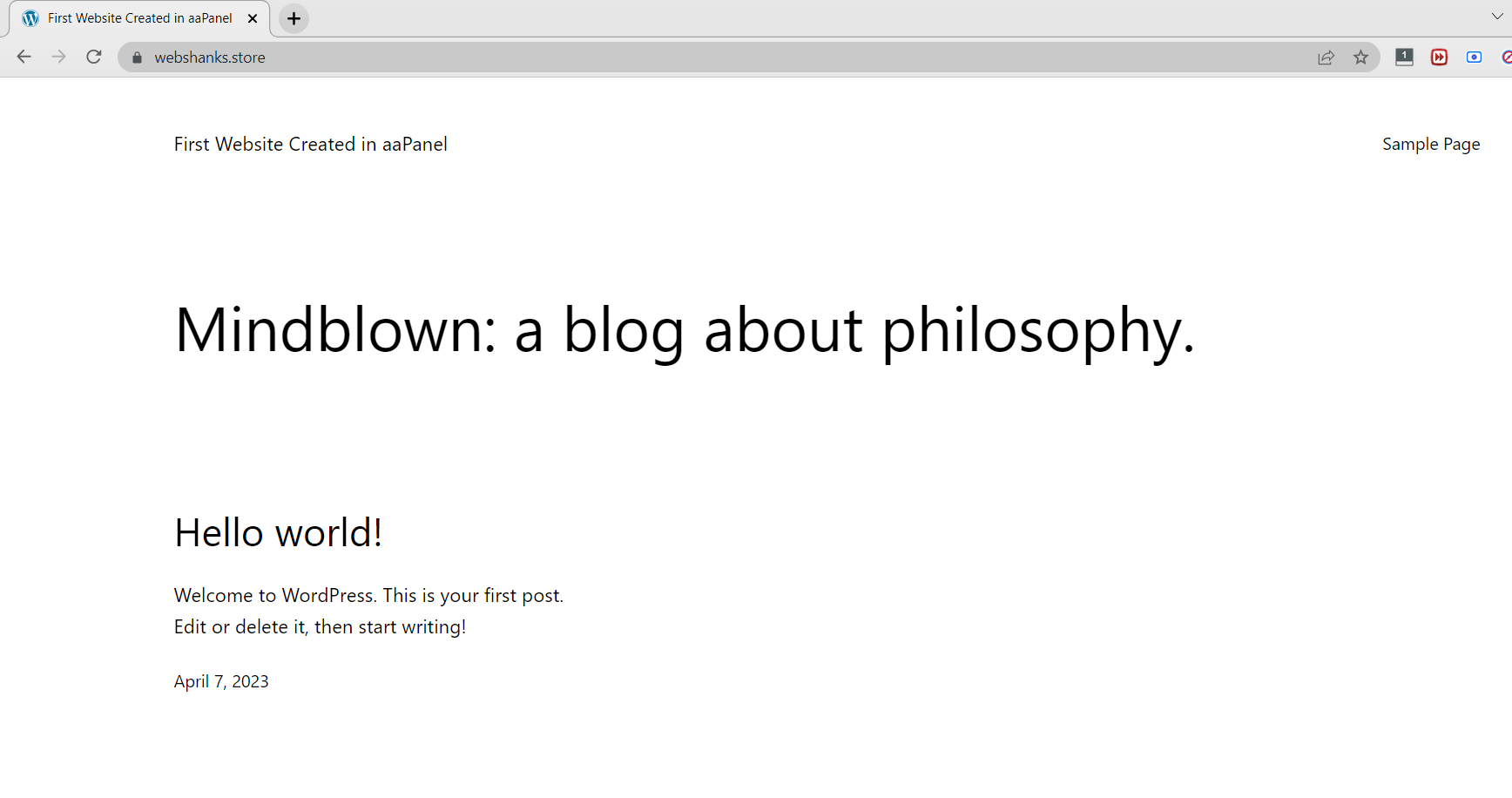Do you want to create a WordPress website on your VPS? In this tutorial, I will be showing you how to create a WordPress website using a free and open source control panel.
aaPanel is a free and open-source web hosting control panel that provides a graphical user interface (GUI) for managing web servers. It is designed to simplify the process of setting up and managing web hosting environments, making it accessible to users with limited technical expertise.
With aaPanel, you can easily install WordPress with just a few clicks. Plus, Contabo VPS provides reliable hosting services with high performance and scalability.
Using aaPanel and Contabo VPS, you can create your own WordPress, faster and easier.
Prerequisites
1. Installed aaPanel with important software packages installed. Check this article if you don’t have aaPanel installed yet in your server.
Watch on YouTube
Create a WordPress Website in aaPanel
In this tutorial, I have installed aaPanel on Contabo Cloud VPS running CentOS 7.
Step 1. Login to your aaPanel Dashboard
Step 2. Create a WordPress Website
From your aaPanel dashboard, go to Website > Add Site > WordPress Deploy
Then, choose WordPress Deploy. Fill in the necessary requirements and click Submit. For faster website performance, check the Enable Caching option.
Step 3. Add DNS Records
In your domain registrar, add two A records, one for non-www and one for www. In this tutorial, I’m using Namecheap.
The A Record Value is your server IP address.
Step 4. Add SSL
Once you have added A records for your domain, it’s time to issue an SSL.
Just click your domain name and choose SSL. Choose File Verification and select the domain you want SSL installed. Then click Apply.
A message will appear: Apply or renew SSL. Just click Apply and open.
Once the SSL has been issued, toggle on Force HTTPS to use HTTPS at all times.
Step 5. Visit and Login to Your WordPress Website
Now you have a complete WordPress website. Login and configure your website. Now you can start a blog, eCommerce or other types of website.
Conclusion
With aaPanel’s user-friendly interface and powerful features, combined with the performance and reliability of a Contabo Virtual Private Server (VPS), you can quickly set up and manage a WordPress website with ease.
So, I hope you learned on how to create a WordPress website in aaPanel. And by the way, you can also create other websites in aaPanel using CMS other than WordPress.
If you have any queries, write them down in the comments 🙂
See yah!