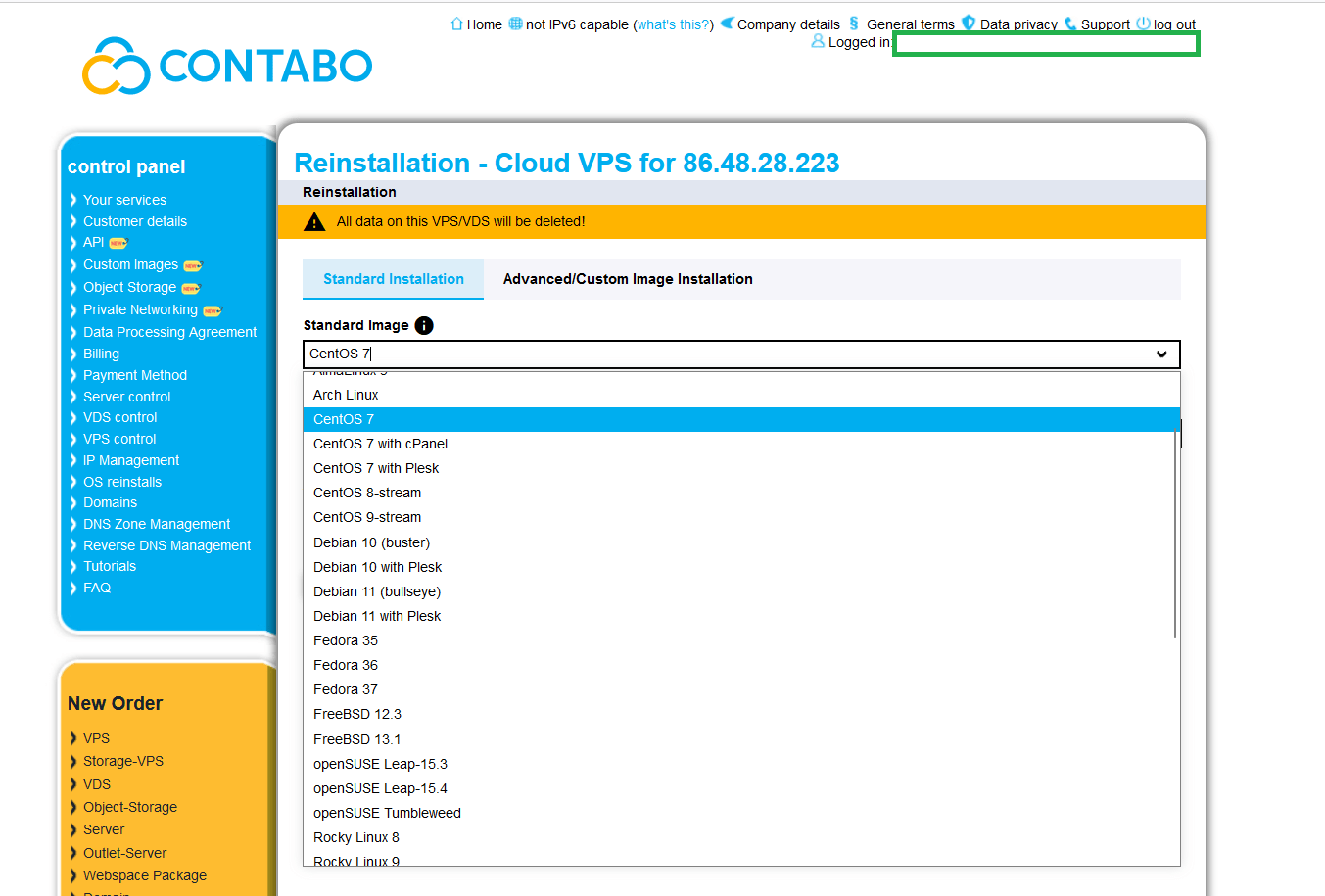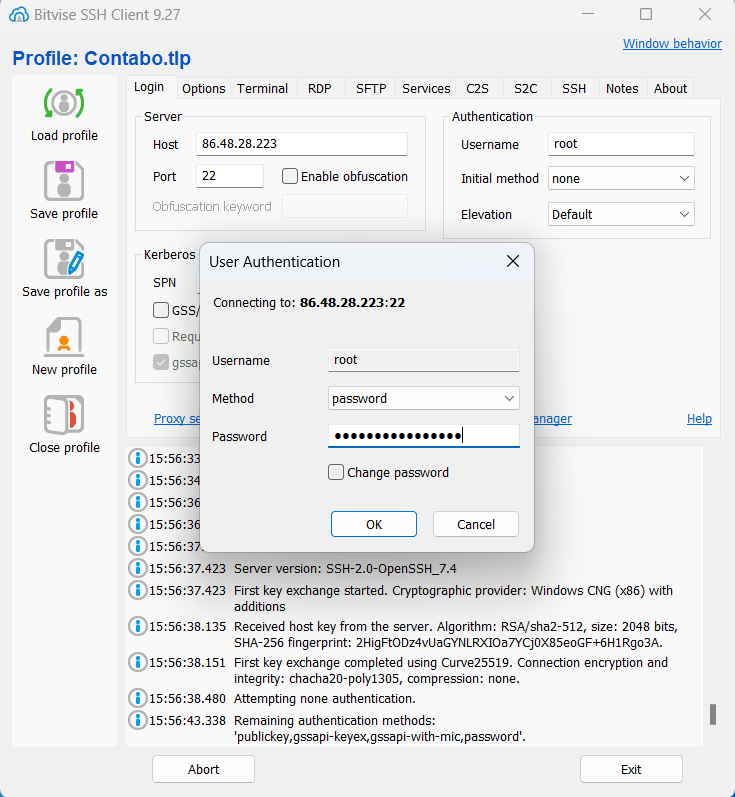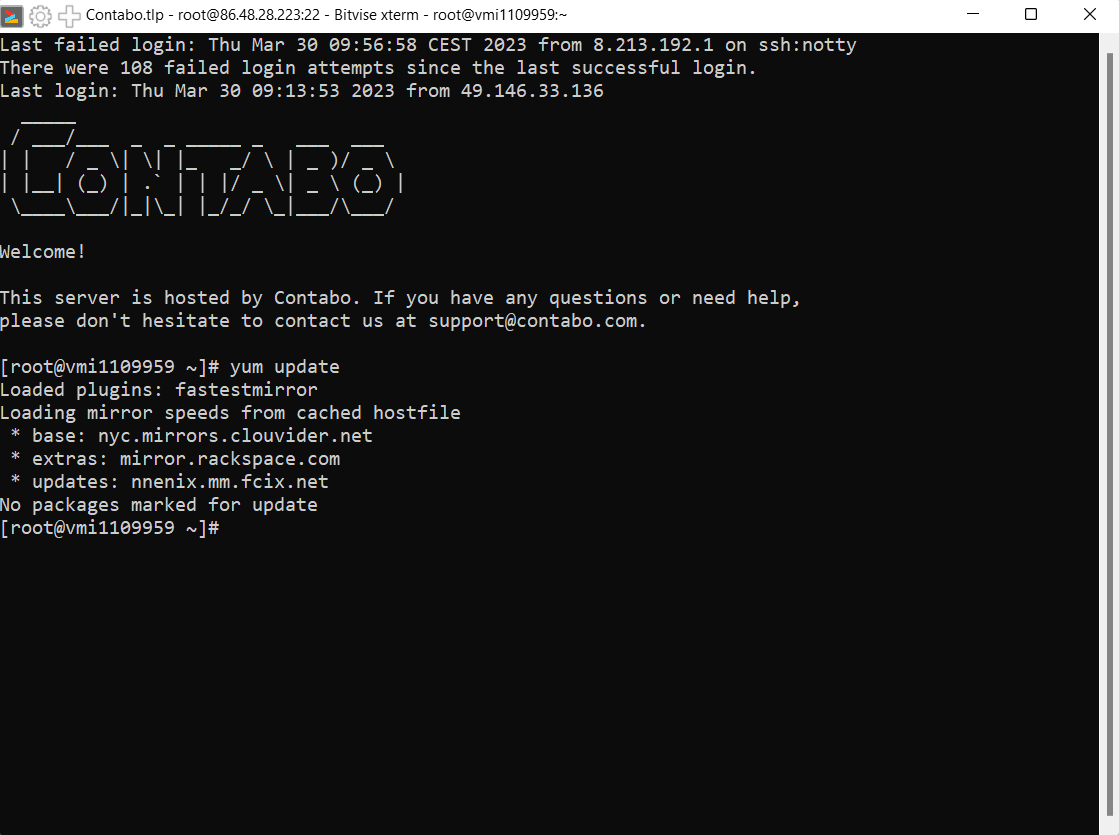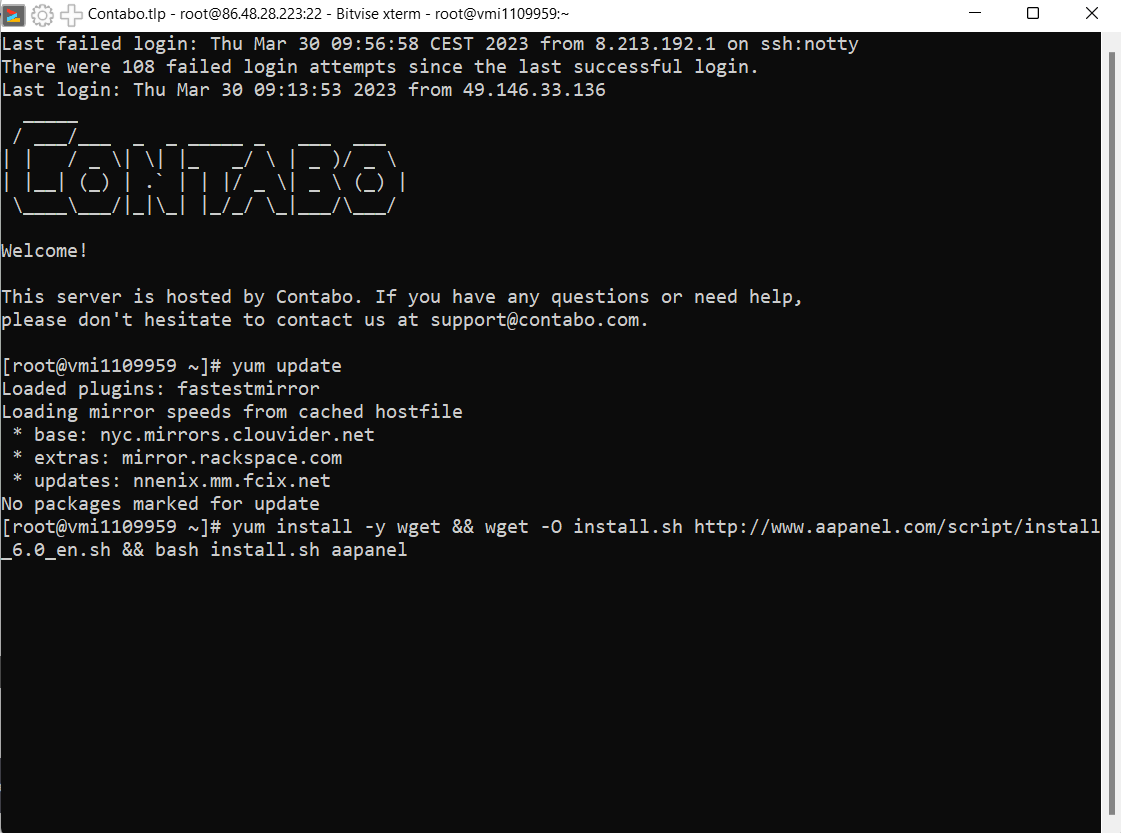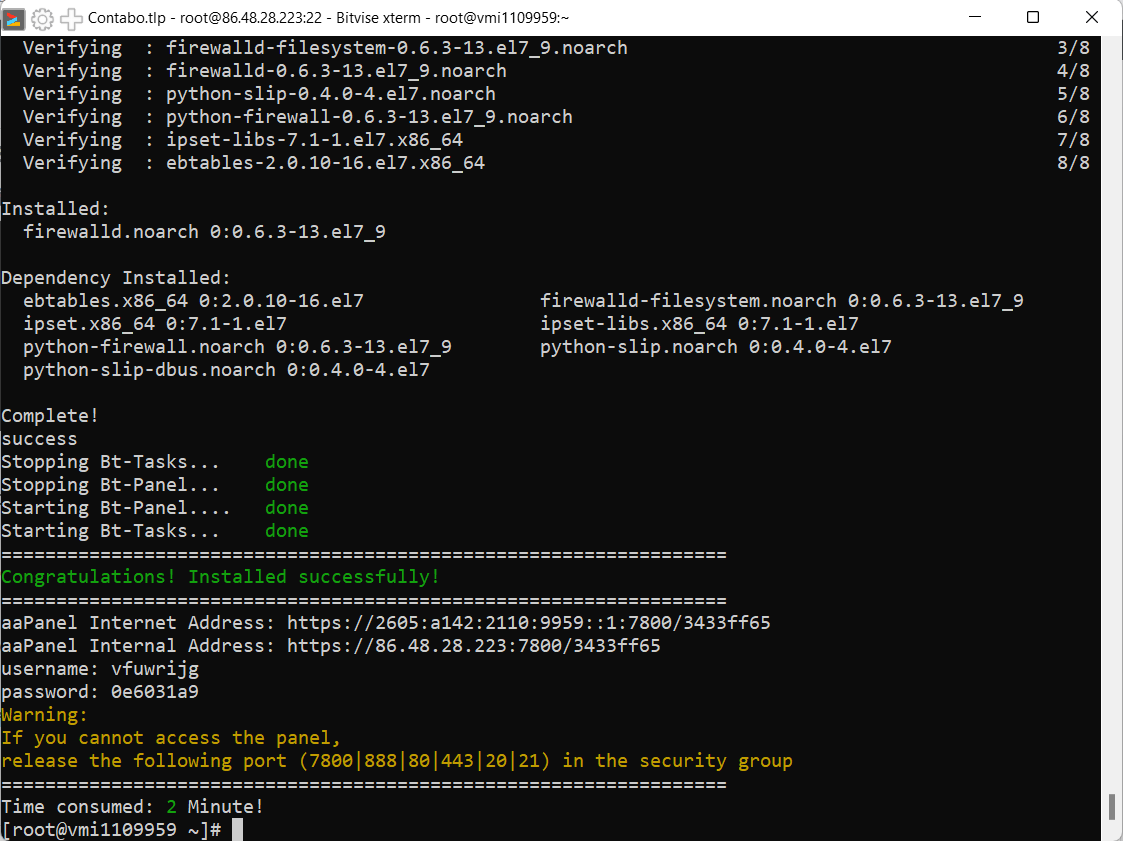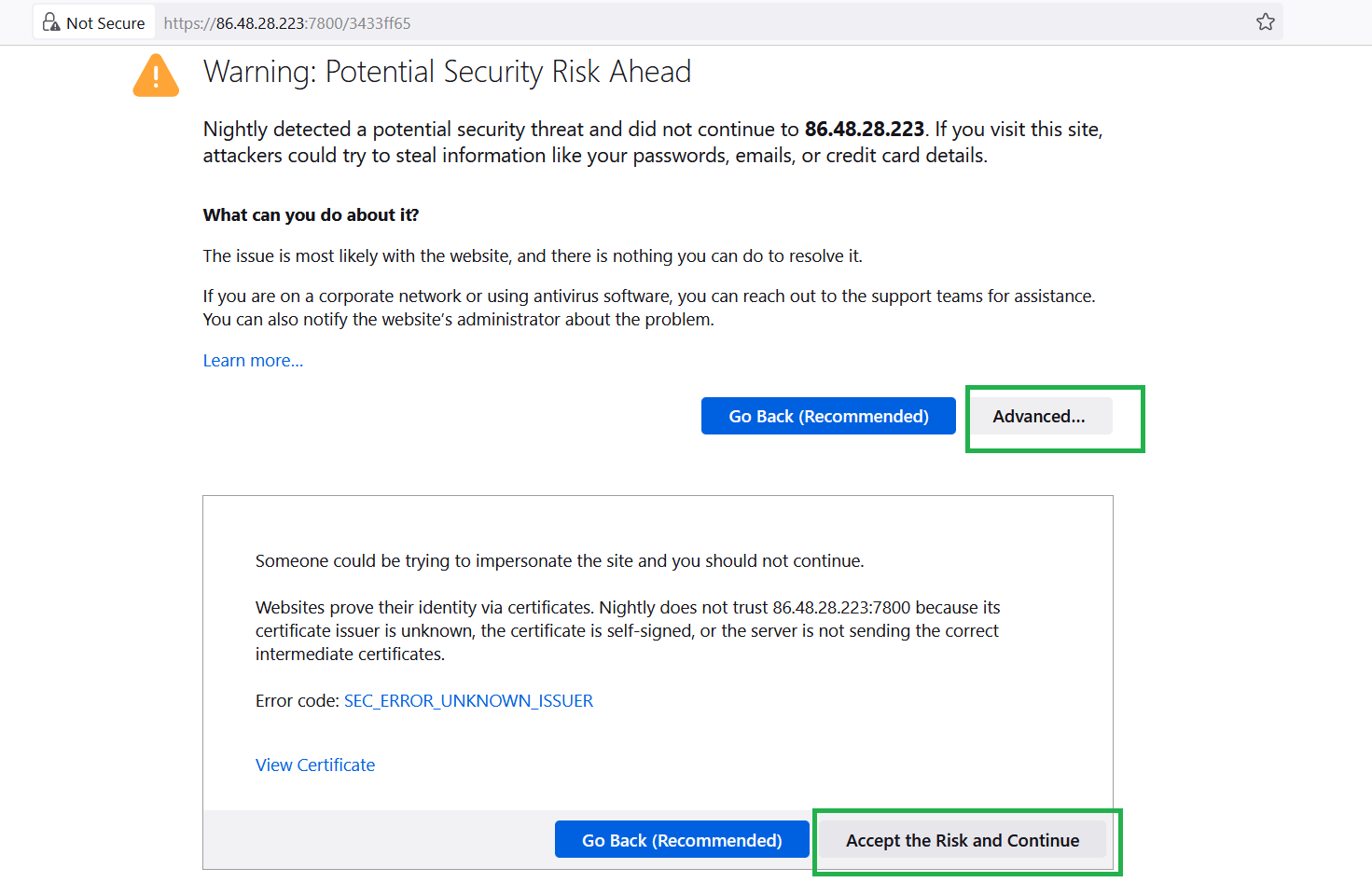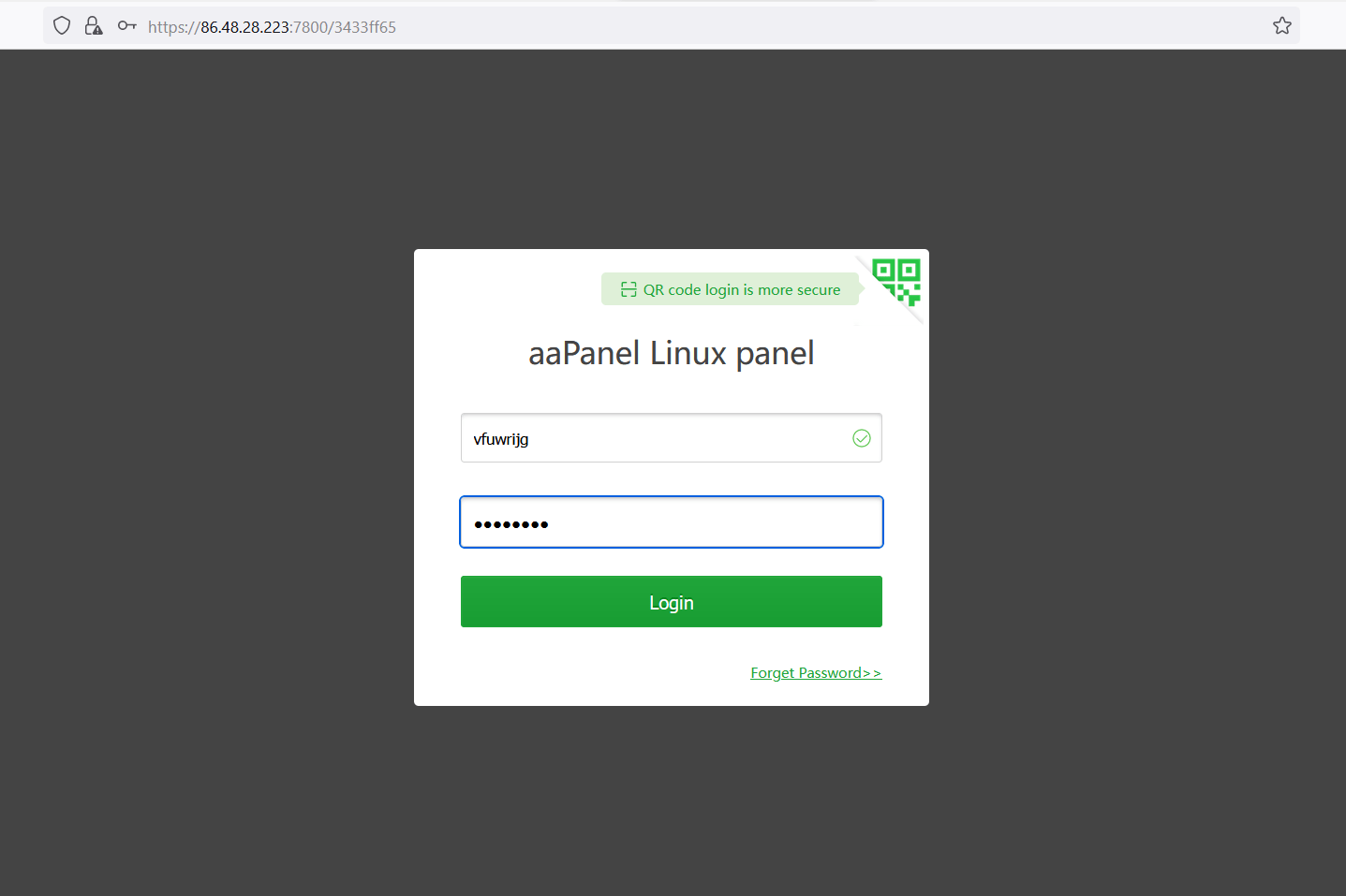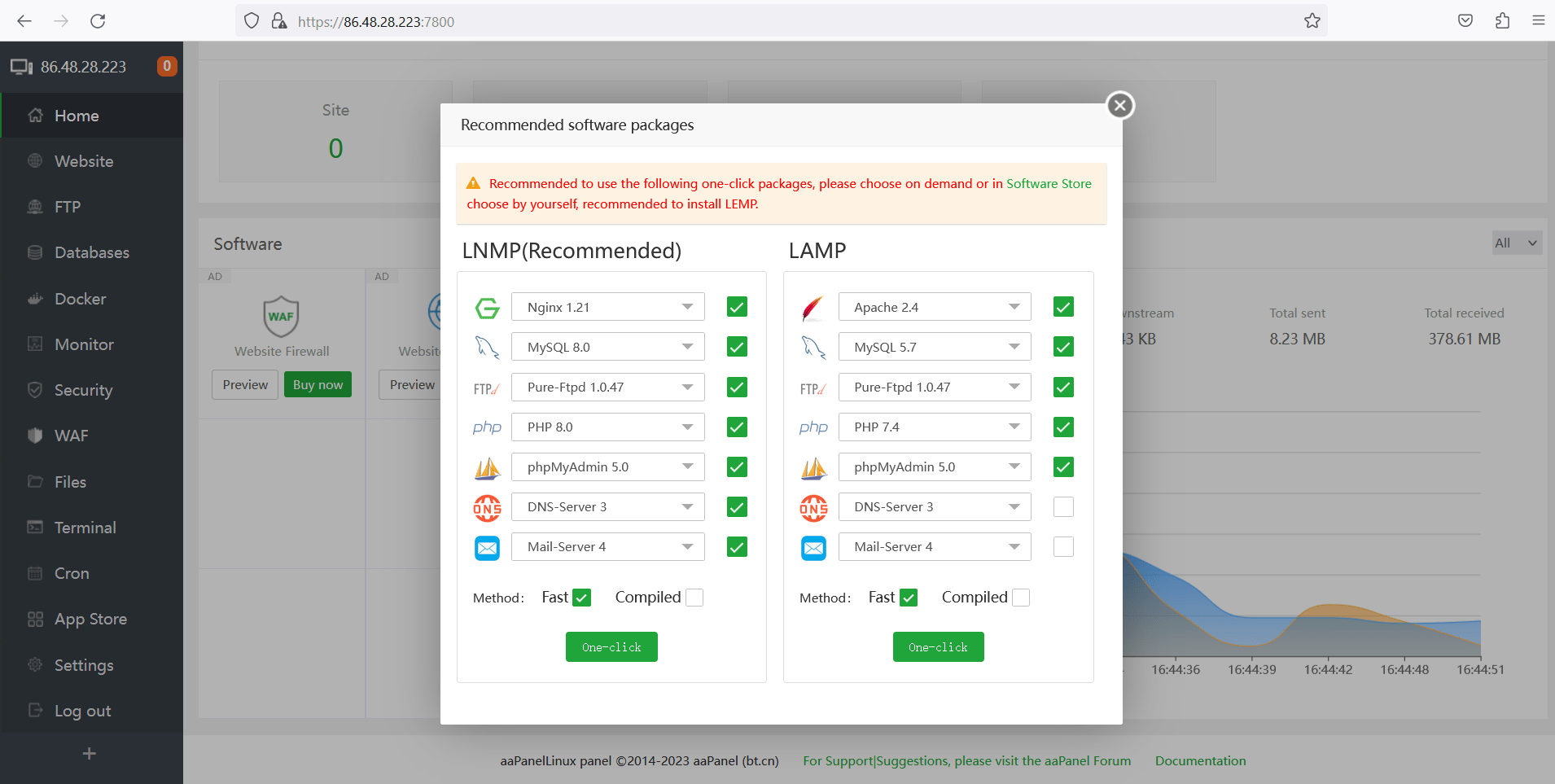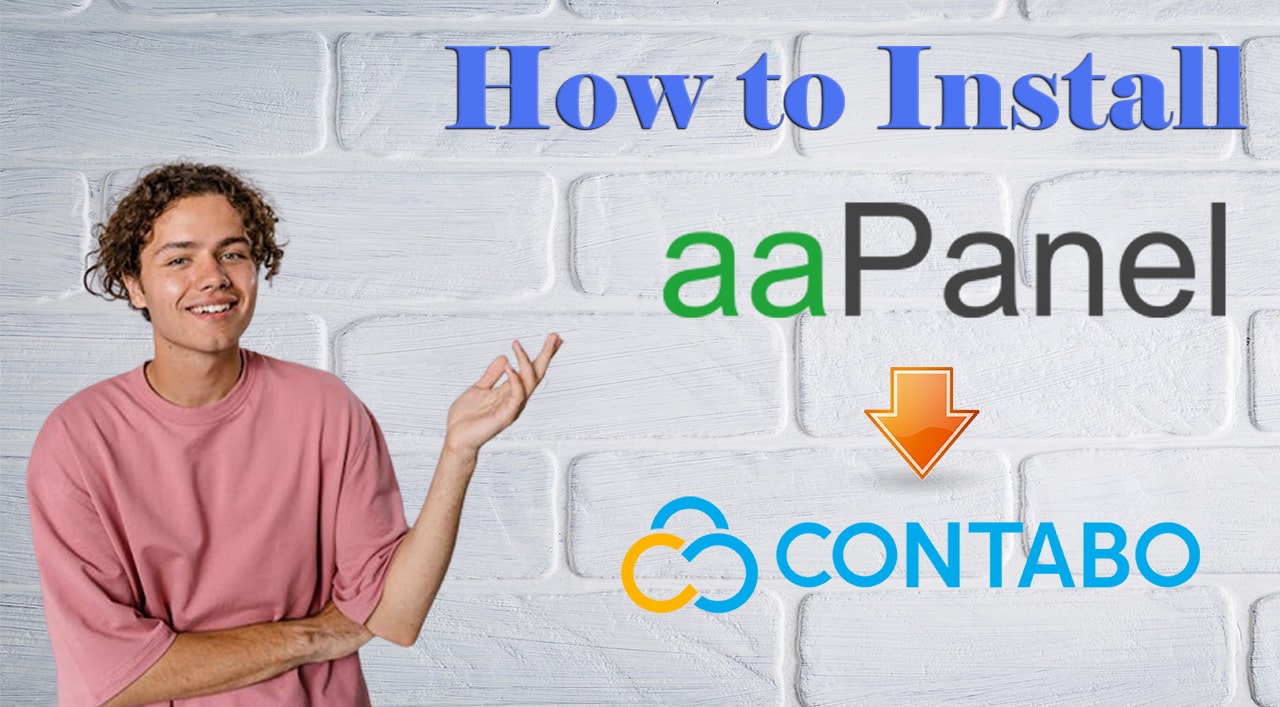
Let’s install aaPanel!
AaPanel is a comprehensive web hosting control panel that offers a variety of features and tools to streamline website management. Installing aaPanel on your Contabo Cloud VPS with CentOS 7 is a straightforward process that can be completed in just a few simple steps.
In this blog post, we’ll guide you through the installation process, so you can get up and running with aaPanel on your Contabo Cloud VPS in no time.
Let’s proceed!
Prerequisites
- A running server with a clean install of CentOS 7. We’ll be using Contabo Cloud VPS in this tutorial.
- ROOT access.
Install aaPanel on Contabo Cloud VPS with CentOS 7
aaPanel system requirements:
- RAM: 768M or more is recommended
- Disk: 100M or more available hard disk space
aaPanel is compatible with CentOS 7, Ubuntu20, Debian10. Contabo Cloud VPS has 4 vCPU, 8GB RAM and 200GB SSD, so our server qualifies.
Step 1. Fresh Install CentOS 7 on Contabo Cloud VPS
A clean install of CentOS 7 is recommended. No running system should be installed.
Go to your VPS dashboard, in this case Contabo VPS. Choose VPS management > Reinstall > Select CentOS 7 and Generate Password
Step 2. Login as ROOT
Be sure to login as ROOT. We will be using Bitvise SSH client to login.
Step 3. Update CentOS Packages and Install AaPanel
Update CentOS packages if there is available using the following command:
yum update
Next, let’s install aaPanel using the installation command:
For CentOS:
yum install -y wget && wget -O install.sh http://www.aapanel.com/script/install_6.0_en.sh && bash install.sh aapanel
For Ubuntu:
wget -O install.sh http://www.aapanel.com/script/install-ubuntu_6.0_en.sh && sudo bash install.sh aapanel
For Debian:
wget -O install.sh http://www.aapanel.com/script/install-ubuntu_6.0_en.sh && bash install.sh aapanel
You will be asked where to install aaPanel and enable panel SSL.
1. Do you want to install aaPanel to the /www directory now?(y/n): y
2. Do you need to enable the panel SSl ? (yes/n): yes
Just choose yes for the both questions.
Step 4. Access AaPanel
After the installation process, you will be given access details including URL where you can login to your aaPanel. Be sure to store these details in a safe place.
Then login to your aaPanel using the given username and password.
After logging in, you will be prompted to install software packages with just a mouse click away. For starters, you can choose the recommended option. This is very important to build web applications.
Wait for the installation process to finish. It will take some time especially the Nginx, be patient :). In Contabo VPS, the process is fast.
That’s it! You now have your aaPanel installed on CentOS 7!
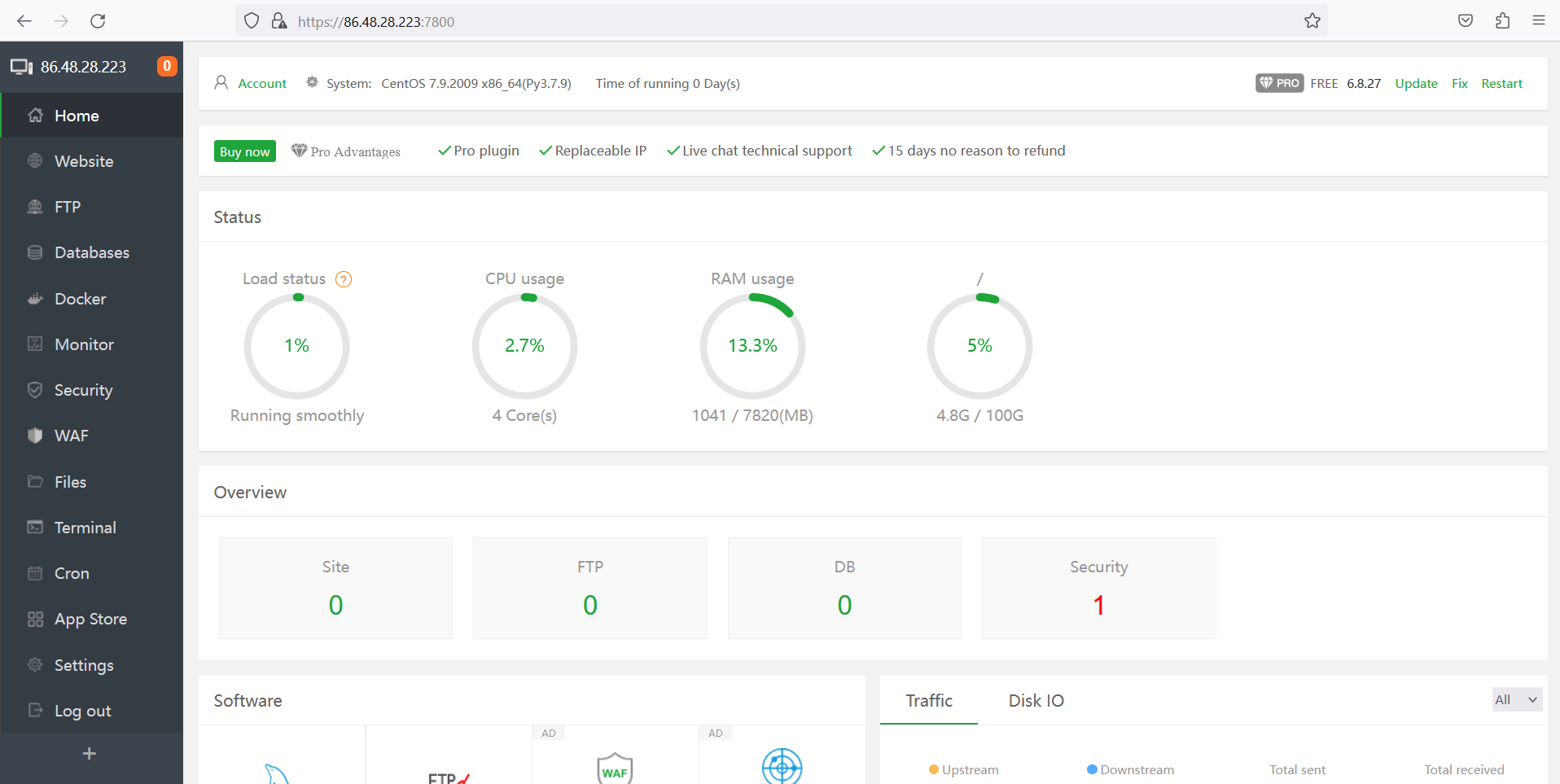
What’s Next?
After successfully installing aaPanel on your CentOS 7 Contabo Cloud VPS, you can start taking advantage of the many features and tools that the control panel offers.
You can use aaPanel to easily manage your web server, such as Apache or Nginx, and configure settings such as PHP versions, database management, and SSL certificates. aaPanel also includes a file manager that allows you to easily upload, download, and edit files on your server.
Closing Thoughts
Installing aaPanel on your Contabo Cloud VPS with CentOS 7 is a great choice if you’re looking for a comprehensive and user-friendly control panel to manage your website.
With aaPanel, you can easily manage your web server, install and manage web applications, monitor performance, and enhance security. Its intuitive interface and one-click install options make it a popular choice for both beginners and experienced web developers.
So, if you haven’t already, give aaPanel a try and see how it can streamline your website management process.