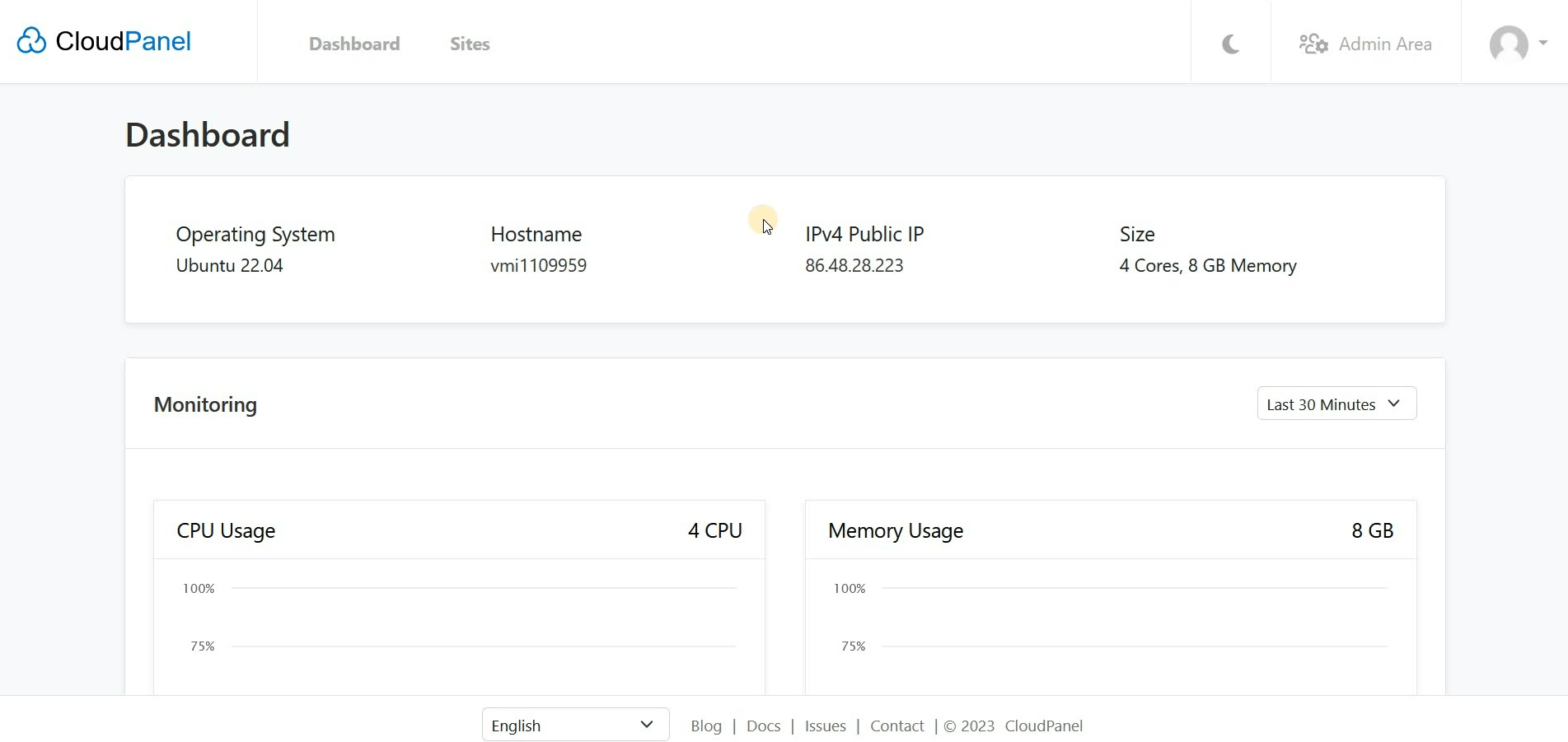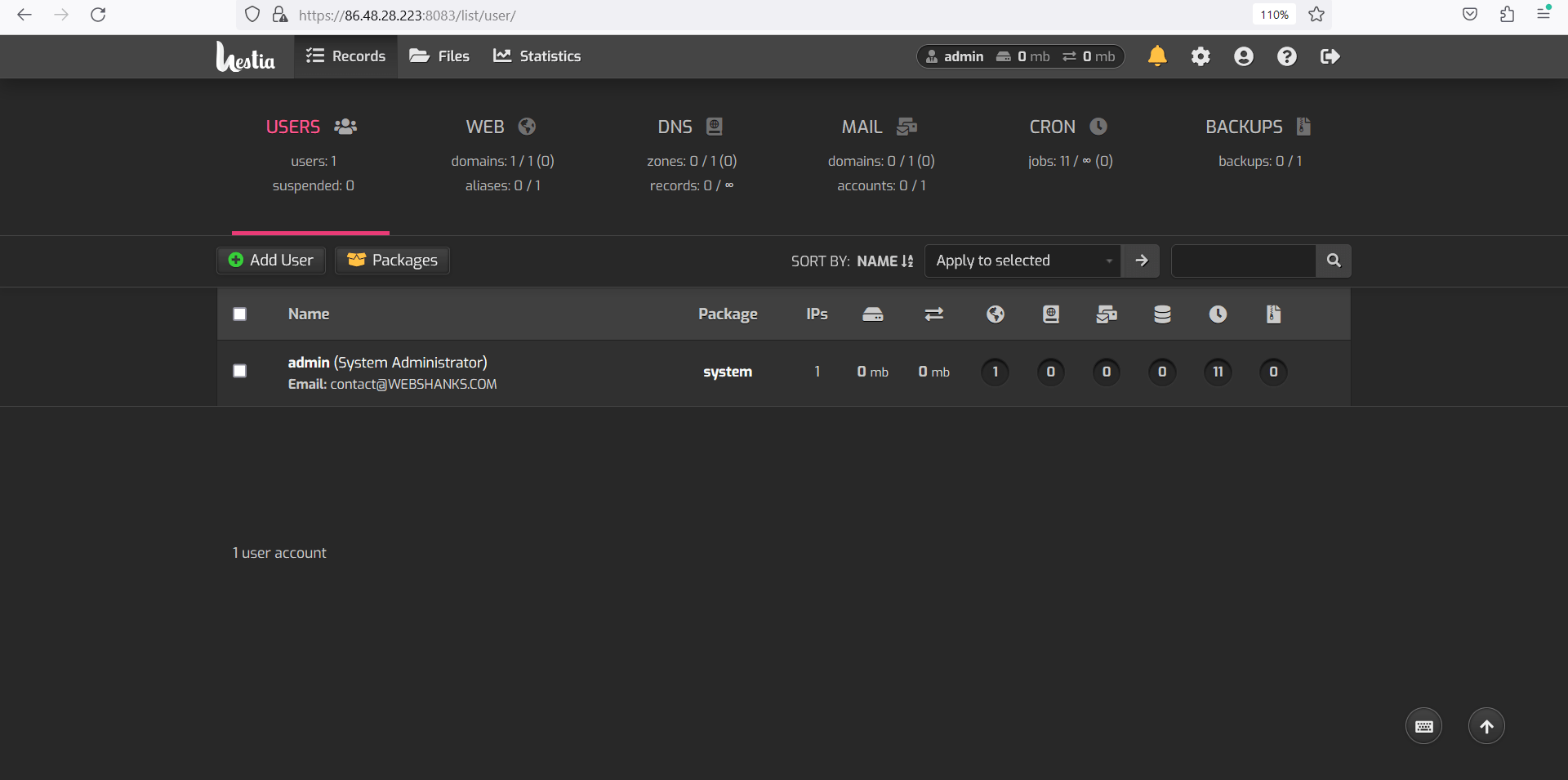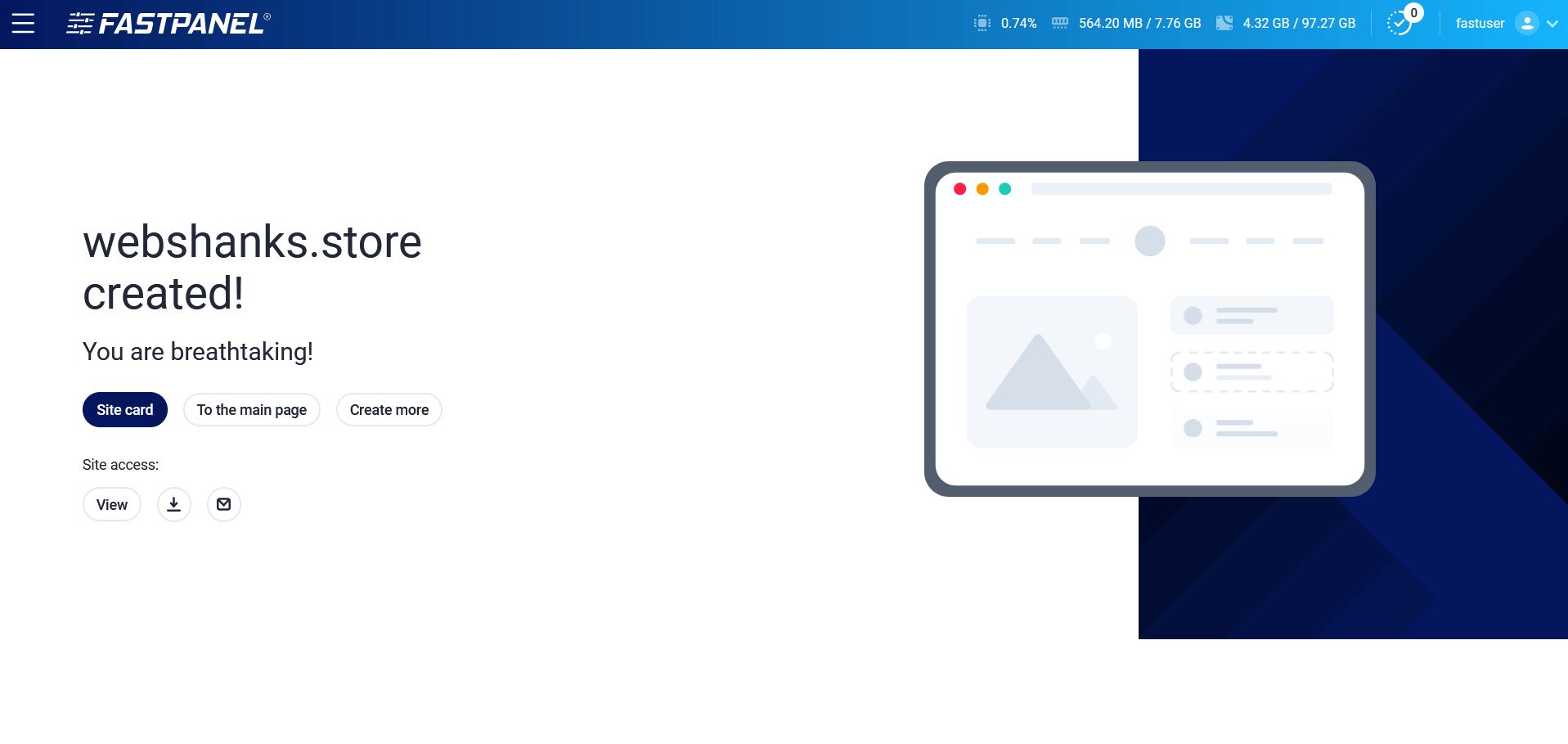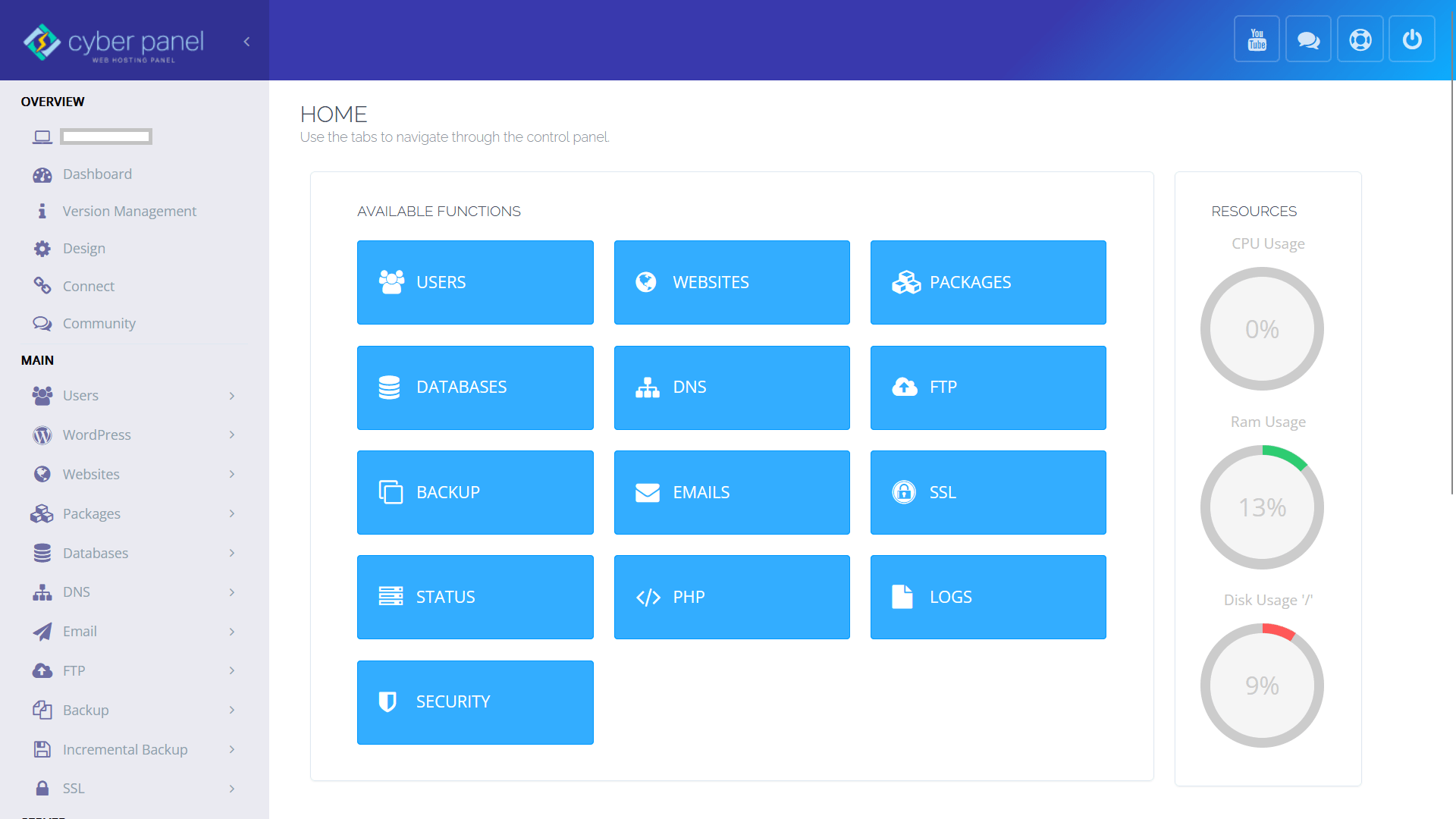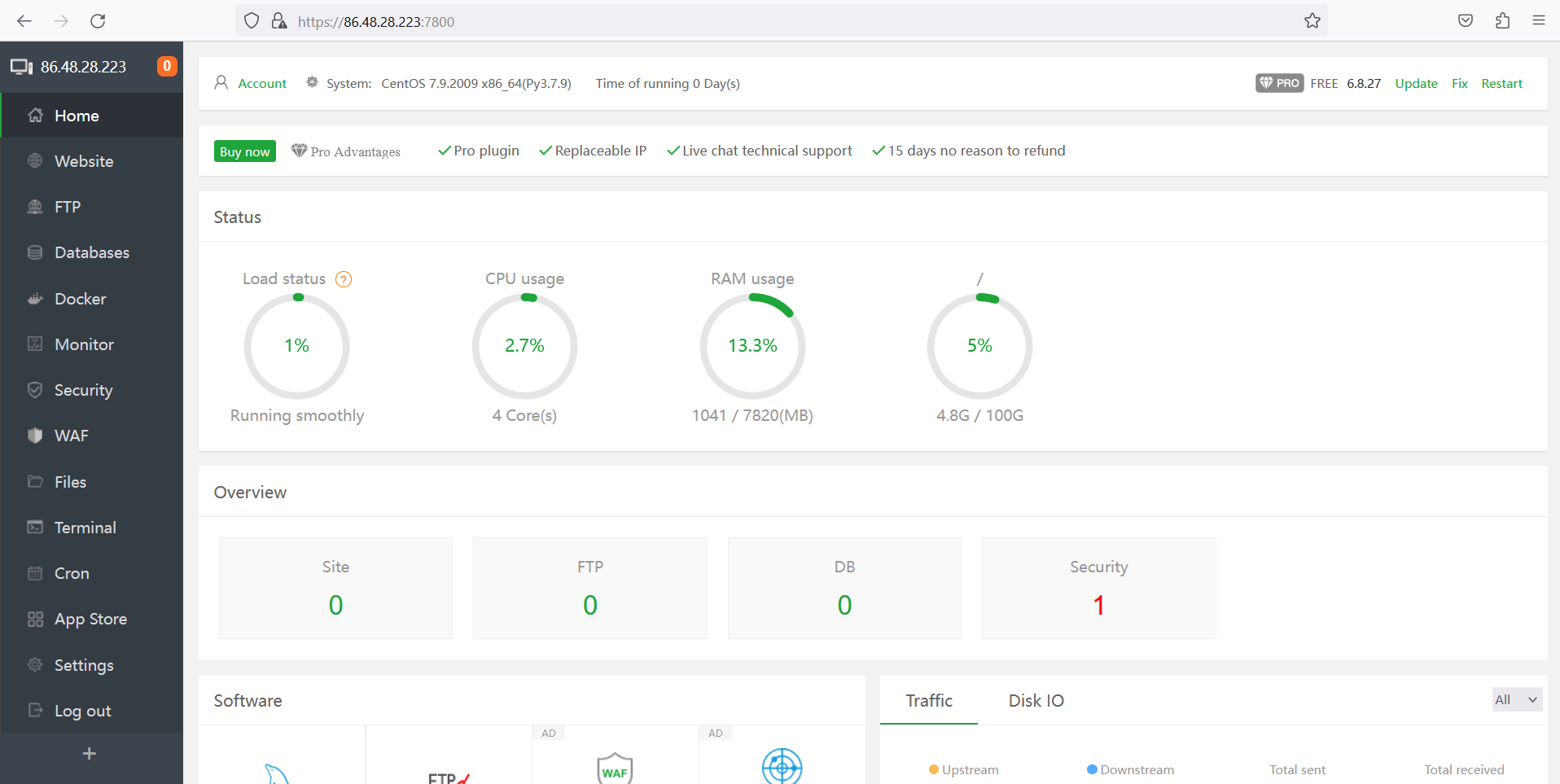However, as the demand for free and open-source alternatives rises, a new wave of powerful contenders has emerged to challenge the dominance of cPanel.
In this blog post, we invite you to embark on a journey of exploration as we delve into the world of free cPanel alternatives.
Join us as we unveil five remarkable options that are gaining traction in the industry: CloudPanel, HestiaCp, FastPanel, CyberPanel, and aaPanel.
Each of these alternatives possesses its own unique set of features and functionalities, promising to enhance your web hosting experience and unlock new possibilities for your website’s growth. And the best part, they’re all absolutely free!
Exploring the 5 Best Free cPanel Alternatives
If you’re ready to embrace innovation, break away from the traditional, and discover the perfect control panel alternative for your unique needs, let’s dive into the details of CloudPanel, HestiaCp, FastPanel, CyberPanel, and aaPanel. Get ready to unleash the true potential of your website, one click at a time.
1. CloudPanel
Features
- File manager
- IP & Bot Blocking
- One-click installation of CMS (WordPress, Joomla, etc) and other PHP websites
- SSH/FTP
- Let’s Encrypt Certificate
- Resource monitoring
CloudPanel is a feature-rich and free cPanel alternative that serves as a control panel for managing web hosting environments. It offers a range of functionalities and tools to simplify server management and optimize website performance.
CloudPanel supports Ubuntu 22.04 (Jammy Jellyfish), Debian 11 (Bullseye) and X86, ARM64 architectures.
How to install CloudPanel on Contabo Cloud VPS.
CloudPanel provides an intuitive and user-friendly interface that makes server management accessible even for beginners. The interface is designed to streamline common tasks, allowing you to easily configure domains, databases, email accounts, and other essential components of your hosting environment.
CloudPanel provides comprehensive resource monitoring capabilities, allowing you to keep a close eye on server metrics such as CPU usage, memory consumption, and disk space utilization. This data empowers you to identify potential performance bottlenecks and optimize resource allocation to ensure smooth operation of your website.
As a free cPanel alternative, CloudPanel helps reduce hosting costs, making it an attractive option for budget-conscious website owners. By eliminating the need for expensive licensing fees, CloudPanel allows you to allocate your resources towards other aspects of your online presence, such as content creation or marketing.
CloudPanel benefits from active development and updates, ensuring that it stays up to date with the latest server technologies and security measures. Additionally, CloudPanel has an active community of users and developers who contribute to its improvement, providing support through forums, documentation, and tutorials.
Pros
- User-Friendly Interface
- Create websites with CMS in one-click
- Cloud support
- Resource Monitoring
- File Manager
- Nginx + Apache
- Small system requirements
Cons
- No warranty
- No email
- Limited OS support
2. HestiaCP
Features
- Nginx + PHP-FPM, Nginx + Apache2
- DNS Management
- Database Management
- File Manager
- System Resource Monitoring
HestiaCP is an open-source control panel designed to simplify the management of web hosting environments. It provides a user-friendly interface and a suite of tools to facilitate the administration of websites, domains, email accounts, databases, and other server-related tasks.
HestiaCP allows users to easily configure and manage various aspects of their hosting infrastructure, making it an attractive choice for individuals and organizations seeking a straightforward control panel solution.
This control panel supports Debian 10 or 11, Ubuntu 20.04 or 22.04. It supports only runs on AMD64, x86_64 and ARM64, aarch64 processors. Learn how to install HestiaCP on Contabo Cloud VPS.
With HestiaCP, users can create and manage websites, set up domain names and subdomains, and handle file management through a built-in file manager. The control panel offers email management capabilities, including the creation of email accounts, forwarding, and mailing list management.
Users can also manage databases with support for popular database systems like MySQL and MariaDB thanks to its phpMyAdmin and phpPgAdmin.
In terms of security, HestiaCP includes features such as SSL/TLS certificate management and Let’s Encrypt integration, enabling users to secure their websites with ease. It also provides a firewall management tool to enhance server security and protect against unauthorized access.
Backup and restore functionality is available within HestiaCP, allowing users to schedule regular backups of their websites, databases, and configuration files. The control panel also offers monitoring tools to track system resources such as CPU usage, memory utilization, and disk space.
Overall, HestiaCP serves as a capable and user-friendly control panel solution, enabling users to effectively manage and administer their web hosting environments, websites, email accounts, databases, and other related aspects of their online presence.
Pros
- User-Friendly Interface
- One-click WordPress installation
- Supports Apache and Nginx web servers
- System Resource Monitoring
- Active development and support
- Forum support
Cons
- As this is a free control panel, there is no warranty
3. FastPanel
Features
- One-click WordPress install
- Database management
- Backup system
- Free SSL certificates
- File manager
- Load stats
- Firewall
- Multi-language support
FastPanel is a great free cPanel alternative. It aims to streamline the hosting management process and optimize website performance for both beginners and experienced users.
FastPanel supports Debian 9, 10, 11 (64-bit), Ubuntu 18.04, 20.04, 22.04 (64-bit), CentOS 7 (64-bit), AlmaLinux 8 (64-bit), Rocky 8 (64-bit). Learn how to install FastPanel on Contabo Cloud VPS.
Imagine you have a computer that you use to make a website and share it with others on the internet. FastPanel is like a special program that helps you manage your website and everything related to it.
With FastPanel, you can easily create and manage your website. You can choose a name for your website and tell FastPanel what files and information should be on it. FastPanel also helps you make your website secure by setting up special certificates.
FastPanel also helps you with email. You can create email accounts with your website’s name, like “[email protected].” You can send and receive emails using these accounts and set up automatic replies if you’re away.
If your website needs a database, which is like a special place to store information, FastPanel can help you set it up. You can create, manage, and back up your database using FastPanel.
FastPanel has a file manager that lets you see and organize all the files on your website. You can easily upload new files, delete old ones, or change them when you want.
FastPanel also cares about the security of your website. It helps you protect it from bad people who may try to harm it. It has a special firewall and tools to detect and stop any suspicious activity.
FastPanel keeps an eye on how your computer is doing. It checks how much memory, CPU, and disk space your website is using. This way, you can make sure everything is running smoothly.
If something goes wrong or you accidentally delete something important, FastPanel can help you. It automatically makes backups of your website, so you can easily restore it to an earlier version.
Lastly, FastPanel lets you install popular web applications like WordPress or Joomla with just a few clicks. These applications help you add cool features to your website without needing to know a lot of complicated code.
In simple words, FastPanel is a program that helps you manage your website, create email accounts, keep everything secure, organize files, and make sure your website runs well. It makes things easier for you, so you can focus on making your website awesome!
Pros
- One-click installation of WordPress
- Easy installation of other PHP sites
- File manager and database manager
- Email with Roundcube webmail
- User-friendly
- Multi-language
- Multi OS support
Cons
- DNS zone records could be improved
- SFTP has been removed
- License keys are tiresome
4. CyberPanel
Features
- LiteSpeed and OpenLiteSpeed support
- One-click application install
- FTP and SFTP
- SSL
- Database and File management
- ModSec and CSF integration
- Resource monitor
Imagine you have a website, and you want to manage it and make it work smoothly. That’s where CyberPanel comes in. CyberPanel is like a special tool or software that helps you take care of your website easily.
With CyberPanel, you can do many things to manage your website. You can create and control email accounts, like [email protected], so you can send and receive emails related to your website.
CyberPanel supports Centos 8.x, Ubuntu 18.04, Ubuntu 20.04, AlmaLinux 8, Ubuntu 22.04 operating systems. Learn how to install CyberPanel on Contabo Cloud VPS.
You can also manage your website’s files and make sure they are organized. It’s like having a filing cabinet where you can store all the important documents for your website. CyberPanel helps you keep track of these files and make changes to them when needed.
On top of that, CyberPanel supports LiteSpeed and OpenLiteSpeed web servers. LiteSpeed is the fastest among web servers. LiteSpeed Enterprise also has free tier plan up to 2GB of memory.
Another important thing CyberPanel does is help you with databases. A database is like a digital storage space where you can store a lot of information, like customer details or product listings. CyberPanel makes it easy to create and manage these databases, so you can access and update the information whenever you need to.
CyberPanel also takes care of security. It helps protect your website from bad people who may try to harm it. It has special tools that keep an eye on any suspicious activity and block it, making sure your website is safe and secure.
One more thing CyberPanel does is help you monitor how your website is doing. It keeps track of important things like how many people are visiting your website, how fast it loads, and if there are any issues. This way, you can make sure your website is working well and fix any problems that may come up.
In simple terms, CyberPanel is like a helpful assistant for your website. It helps you with email, organizes your files, manages databases, keeps your website safe, and makes sure everything is running smoothly. It’s like having a reliable partner to take care of the technical stuff, so you can focus on making your website the best it can be.
Honestly, CyberPanel could be the best free cPanel alternative out there if it has a good number of developers.
Pros
- Active development and support
- LiteSpeed and OpenLiteSpeed web servers
- File and database management
- One-click WordPress install
- Integrated with security application and firewall
Cons
- Few bugs to be fixed
- Complicated for first timers
- Backup could be improved
- Managed WordPress and Staging are paid add ons
5. aaPanel
Features
- One-click WordPress install
- SSL
- Database management
- File manager
- App store
- Resource monitoring
- Terminal console
Imagine you have a special control center for your website, just like a control panel in a spaceship or a fancy dashboard in a car. aaPanel is like that control center, but for your website!
With aaPanel, you can easily manage and control your website without any technical fuss. It helps you do all sorts of important things.
First, aaPanel helps you set up your website and get it running smoothly. It guides you through the process of creating your website, setting up domains (like www.yourwebsite.com), and making sure everything is working properly.
aaPanel supports CentOS 7.1, Ubuntu 20 and Debian10. Learn how to install aaPanel on Contabo Cloud VPS.
aaPanel also takes care of email for you. It helps you create email accounts for your website. You can send and receive emails using these accounts and keep everything organized. aaPanel has its own webmail and doesn’t utilize open-source webmail like Horde or Roundcube.
If you have a database, which is like a digital storage place for information, aaPanel helps you manage it too. You can create, modify, and back up your database easily. It’s like having a safe place to keep all your important website data.
Another cool thing aaPanel does is help you manage files on your website. You can upload, download, and organize your files with just a few clicks. It’s like having a virtual file cabinet where you can store all the important files for your website.
aaPanel also cares about the security of your website. It has special tools to protect your website from any bad people who may try to cause trouble. It keeps an eye out for any suspicious activity and helps keep your website safe and secure.
Additionally, aaPanel helps you keep an eye on how your website is doing. It shows you important information like how many people are visiting your website, which pages are popular, and how fast your website is loading. This way, you can make improvements and make sure your website is running smoothly for your visitors.
In simple words, aaPanel is like a super helpful control center for your website. It helps you set up your website, manage email accounts and databases, organize files, keep your website secure, and monitor its performance. It’s like having a smart assistant to make managing your website easy and fun!
Pros
- User-friendly interface
- File and database management
- Easy WordPress installation
- Free SSL certificates
- Backend caching
Cons
- Could use a webmail like Roundcube
- Few bugs
- Latest operating systems are not yet supported
Which free cPanel alternative is the best for me?
When choosing a free cPanel alternative, there are a few factors to consider to find the best fit for your needs. Here’s a brief guide to help you make a decision:
Assess Your Requirements
Consider the specific features and functionalities you require for your website management. Do you need robust email management, database support, or advanced security features? Understanding your requirements will help you narrow down the options.
Ease of Use
Look for a control panel that offers a user-friendly interface and intuitive navigation. It should make it easy for you to manage your website, domains, emails, and other essential aspects without confusion or complexity.
Compatibility and Integration
Ensure that the free cPanel alternative you choose is compatible with your server environment and supports the software and applications you intend to use. It should also offer integration options with popular tools and services you may need.
Community and Support
Check the availability of a supportive community and resources. Look for active forums, documentation, tutorials, and user communities that can assist you in case you run into any issues or need guidance.
Performance and Scalability
Consider the performance and scalability of the control panel. It should be capable of handling your website’s traffic and growing with your needs. Look for features like resource monitoring, caching, and optimization tools that can enhance performance.
Security Features
Prioritize control panels that offer robust security measures to protect your website and server from potential threats. Features like SSL certificate management, firewalls, and intrusion detection can help ensure the safety of your data.
Customization and Flexibility
Evaluate the control panel’s customization options and flexibility. It should allow you to tailor settings, configurations, and permissions according to your preferences and requirements.
Reviews and Feedback
Look for reviews and feedback from other users who have experience with the cPanel alternatives you are considering. Their insights can provide valuable information about the usability, reliability, and overall satisfaction with the control panel.
Conclusion
Choosing the right free cPanel alternative requires careful consideration of your specific needs and preferences. By assessing your requirements, considering ease of use, compatibility, community support, performance, security features, customization options, and gathering feedback from other users, you can make an informed decision.
Remember, each cPanel alternative has its unique features and strengths. It’s important to prioritize the features that are essential to your website management and ensure that the control panel aligns with your server environment and desired software integrations.
Ultimately, the goal is to find a free cPanel alternative that provides a user-friendly interface, offers necessary functionalities, enhances security, and supports the growth and scalability of your website.
With the right choice, you can effectively manage your website, domains, emails, databases, and other aspects of your online presence while enjoying a seamless experience.