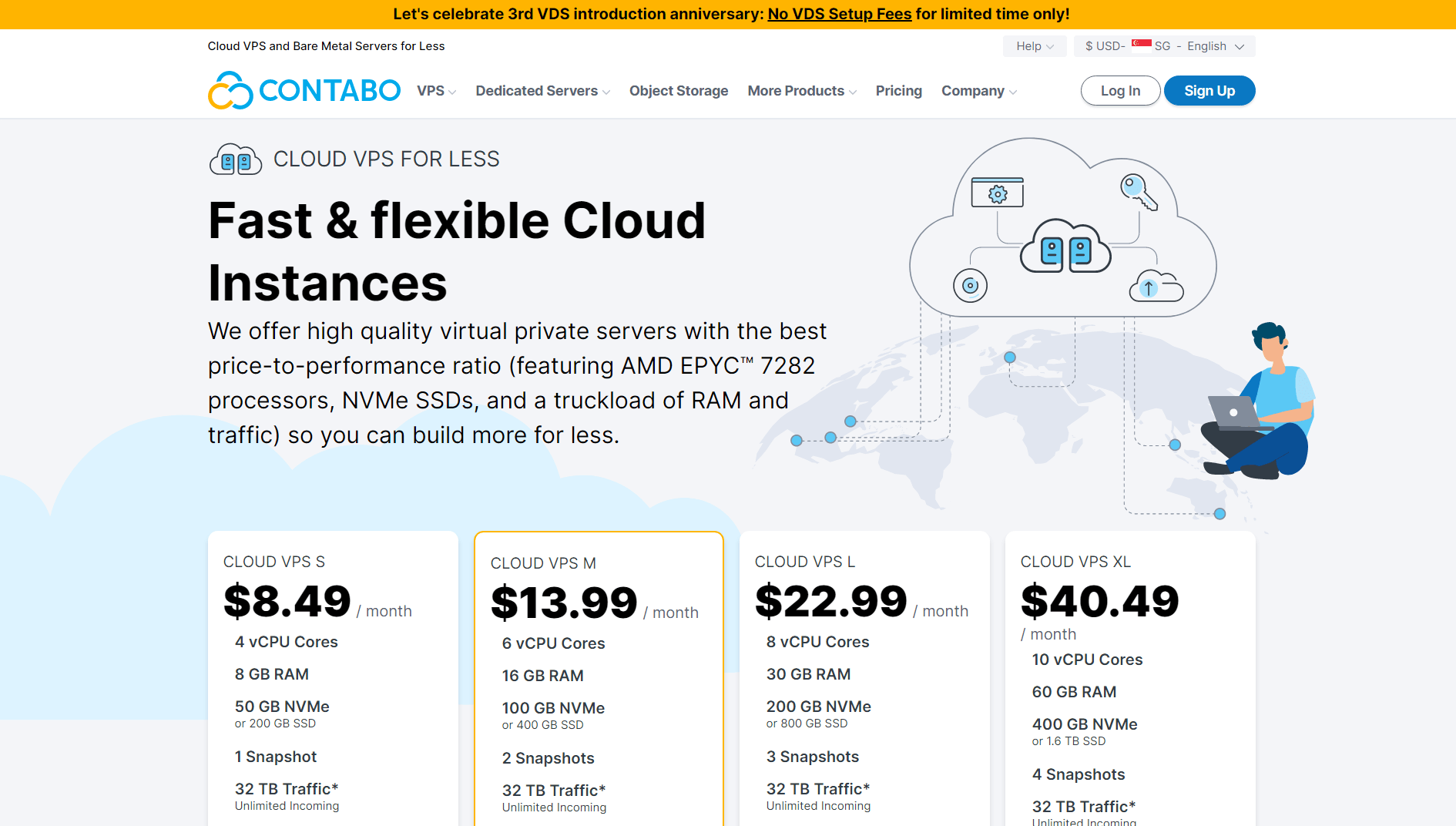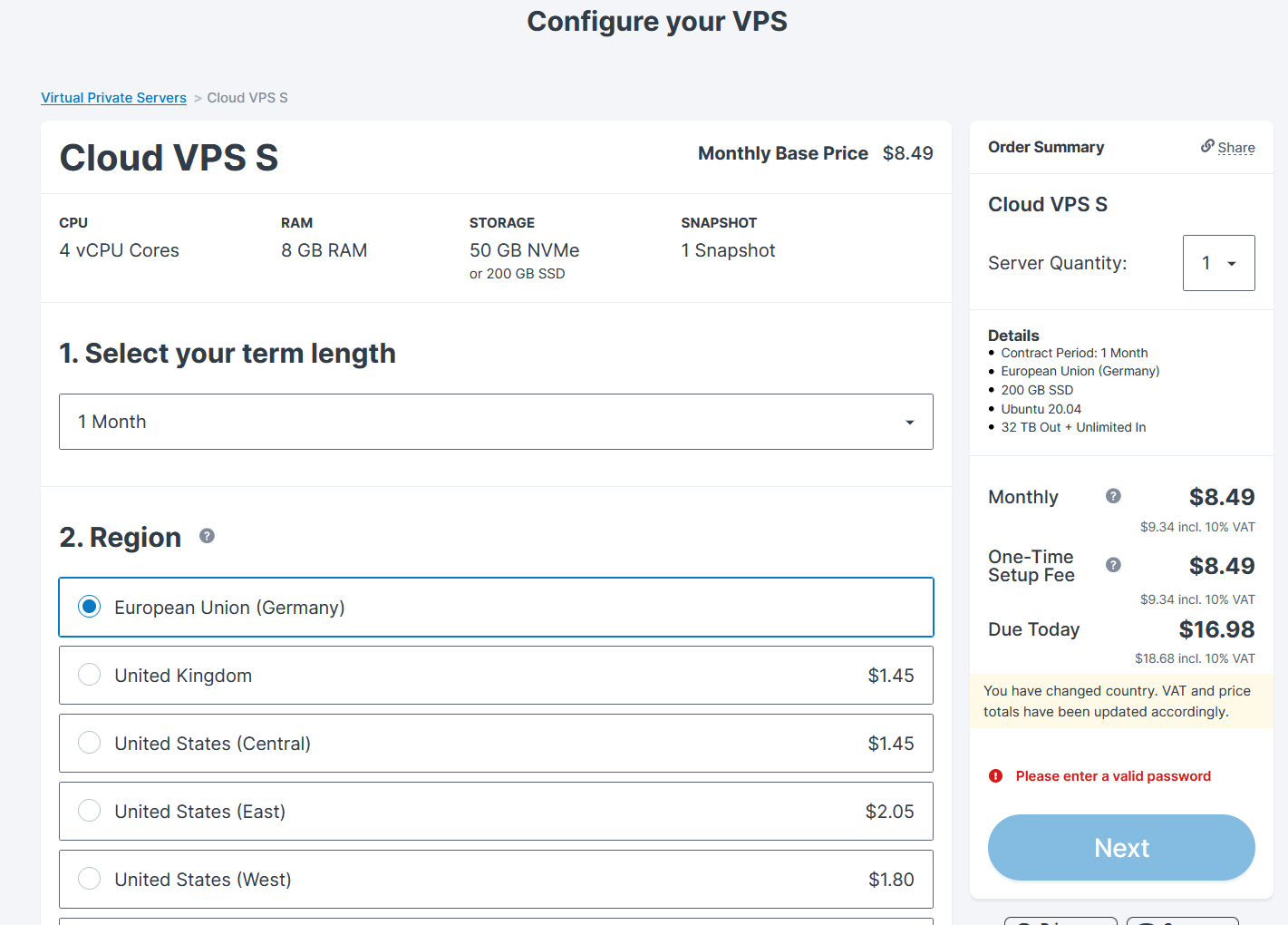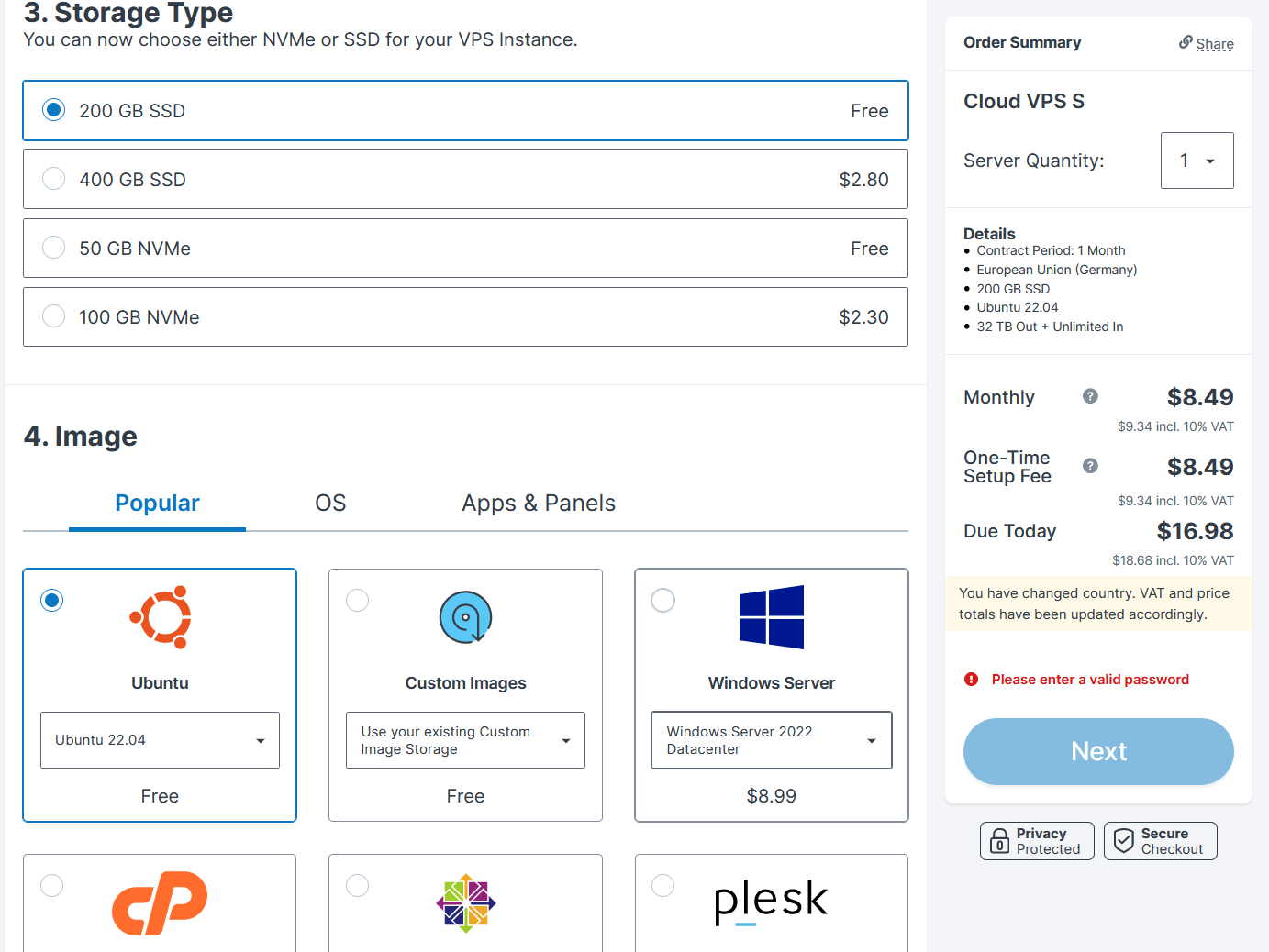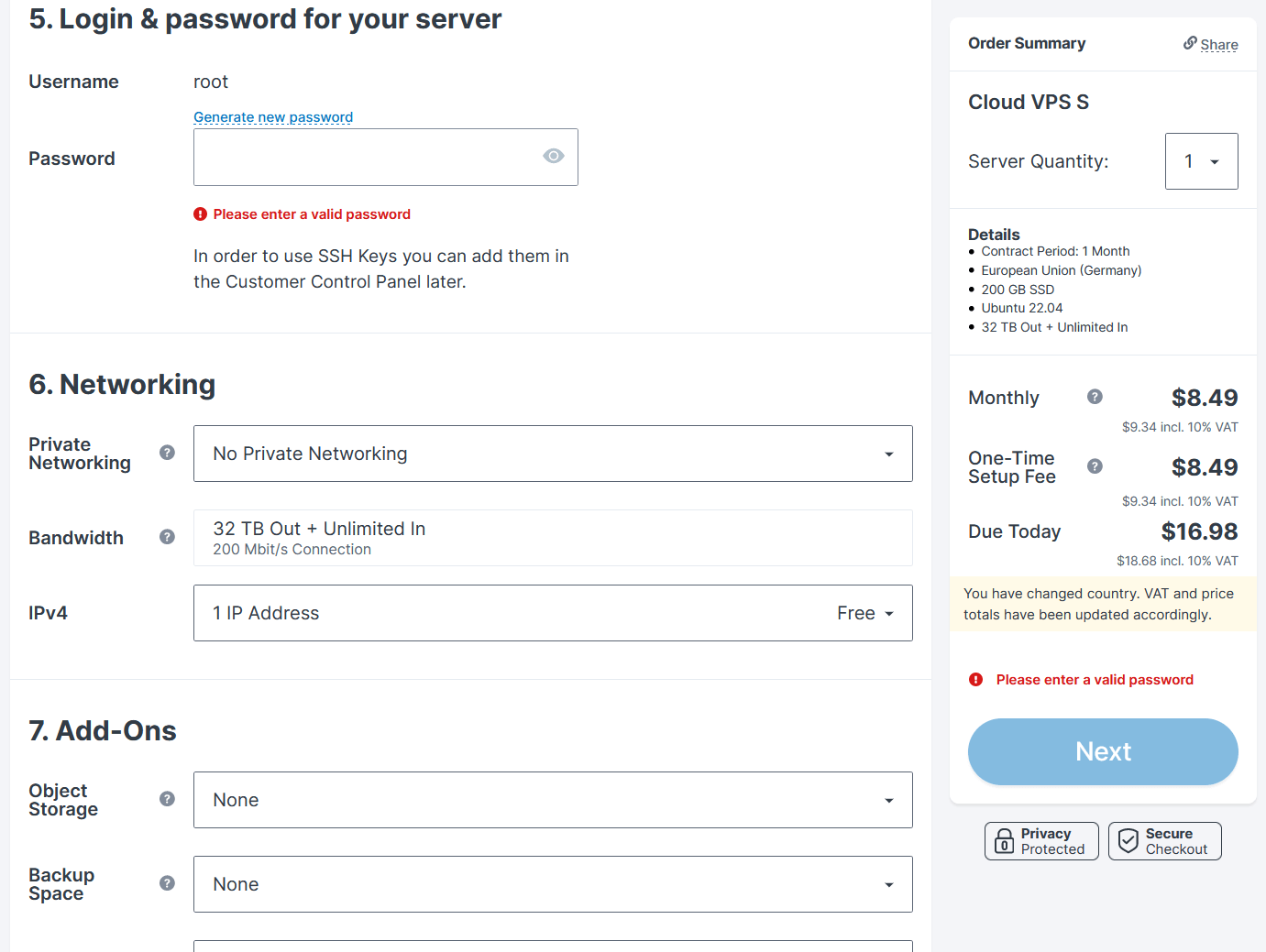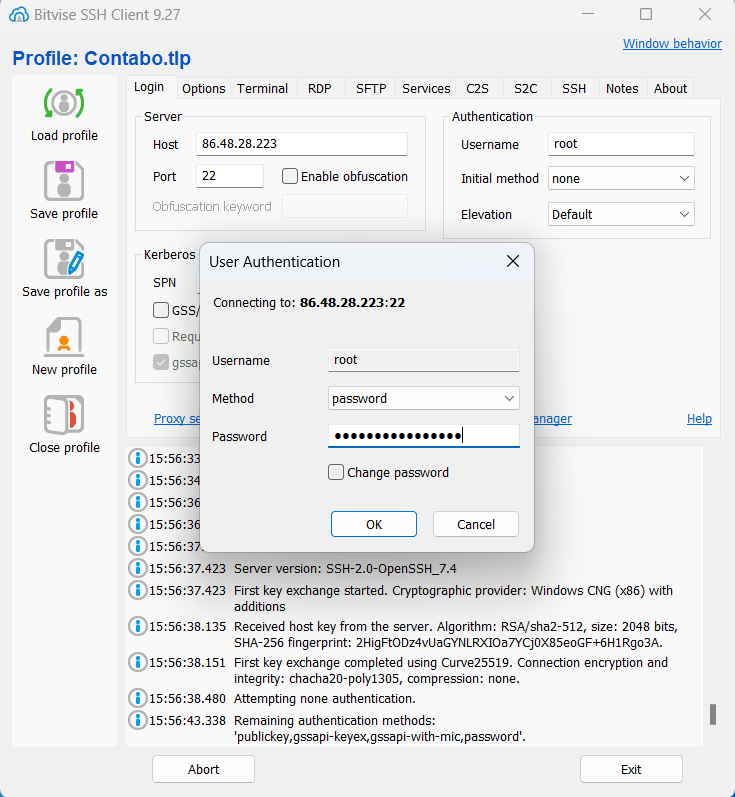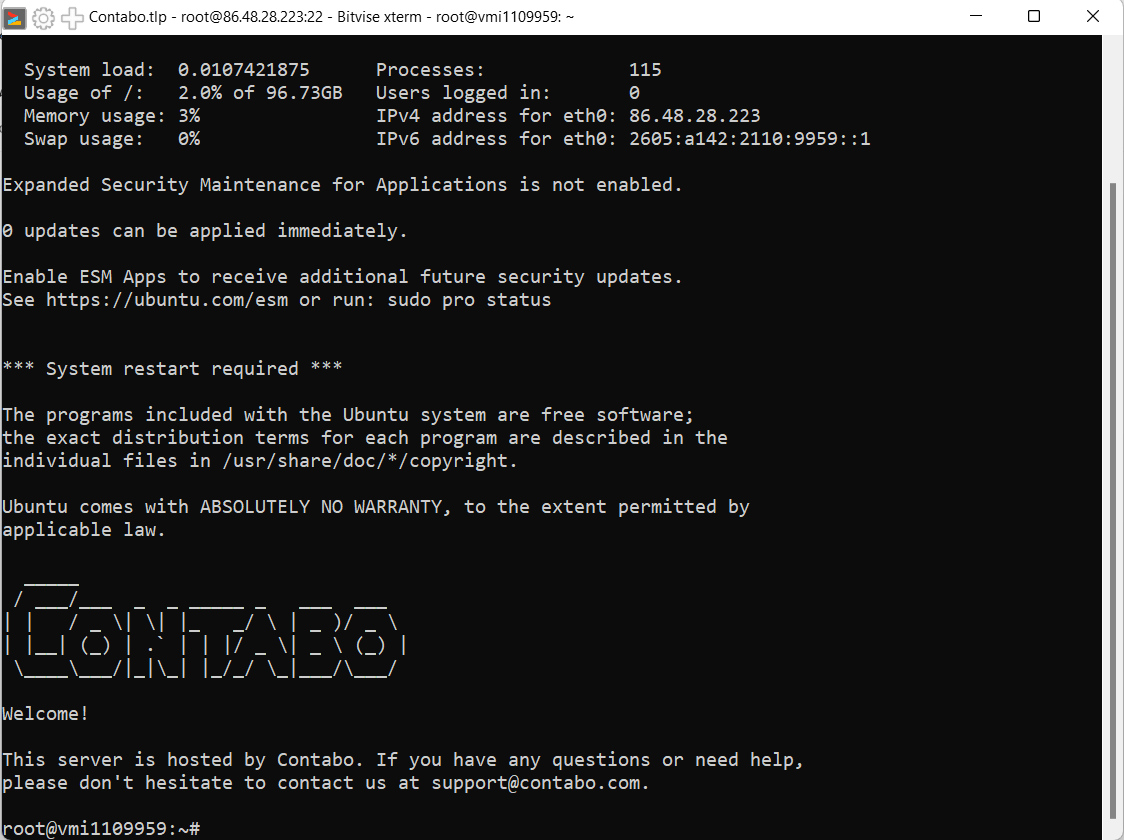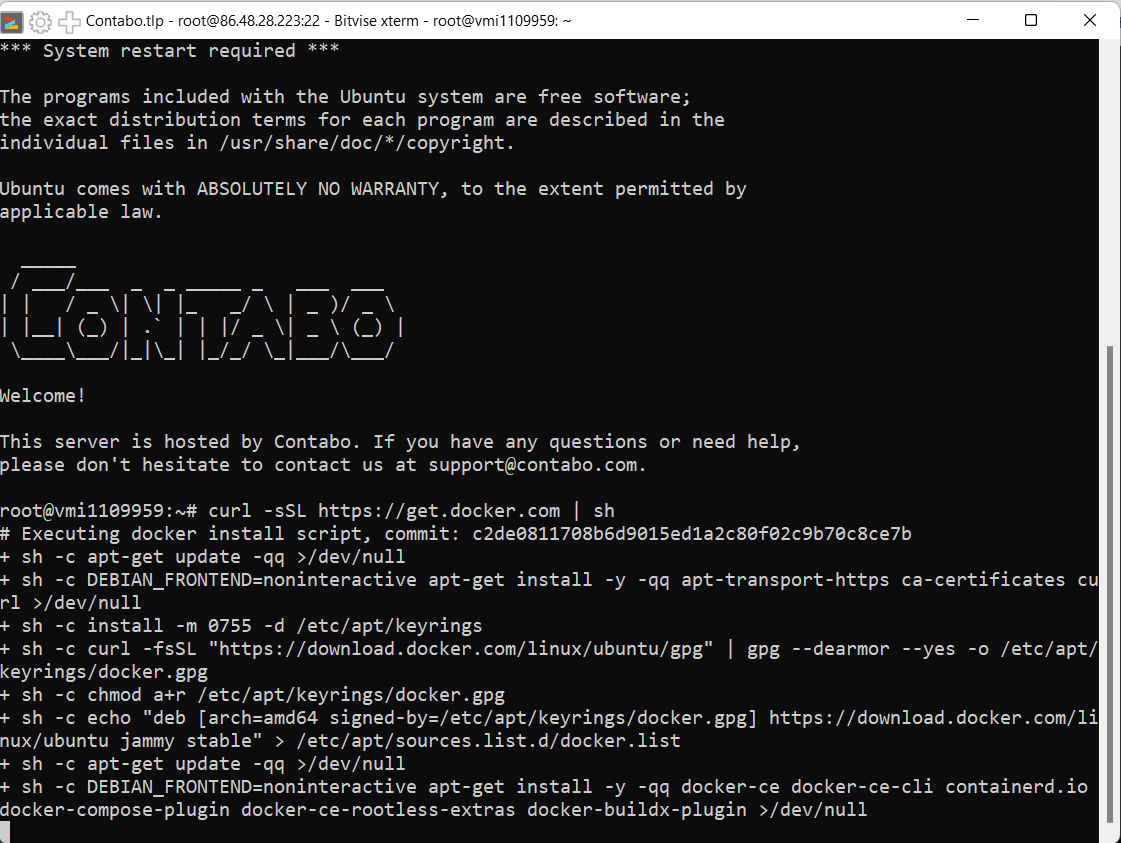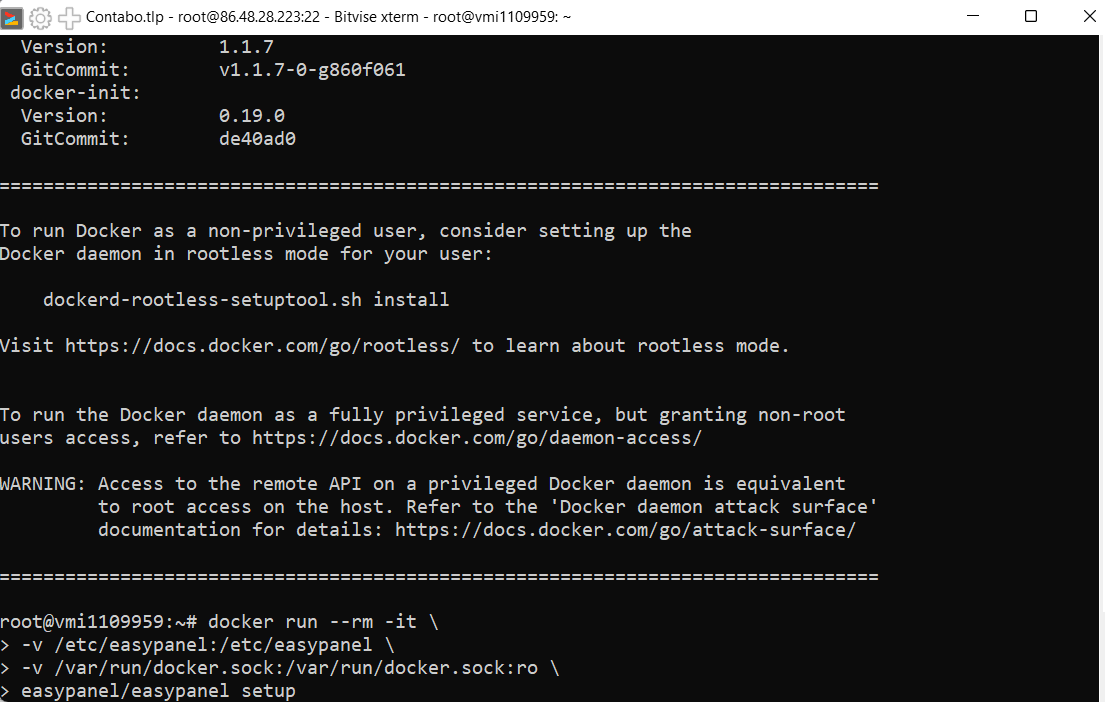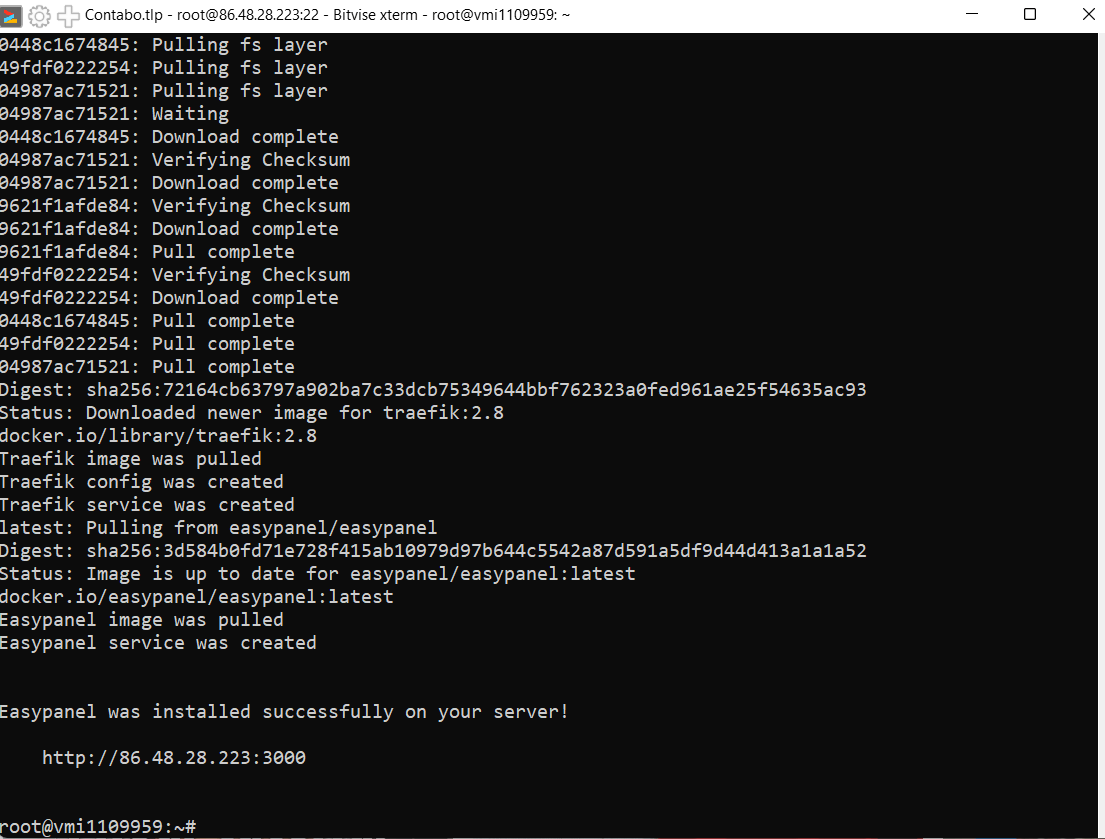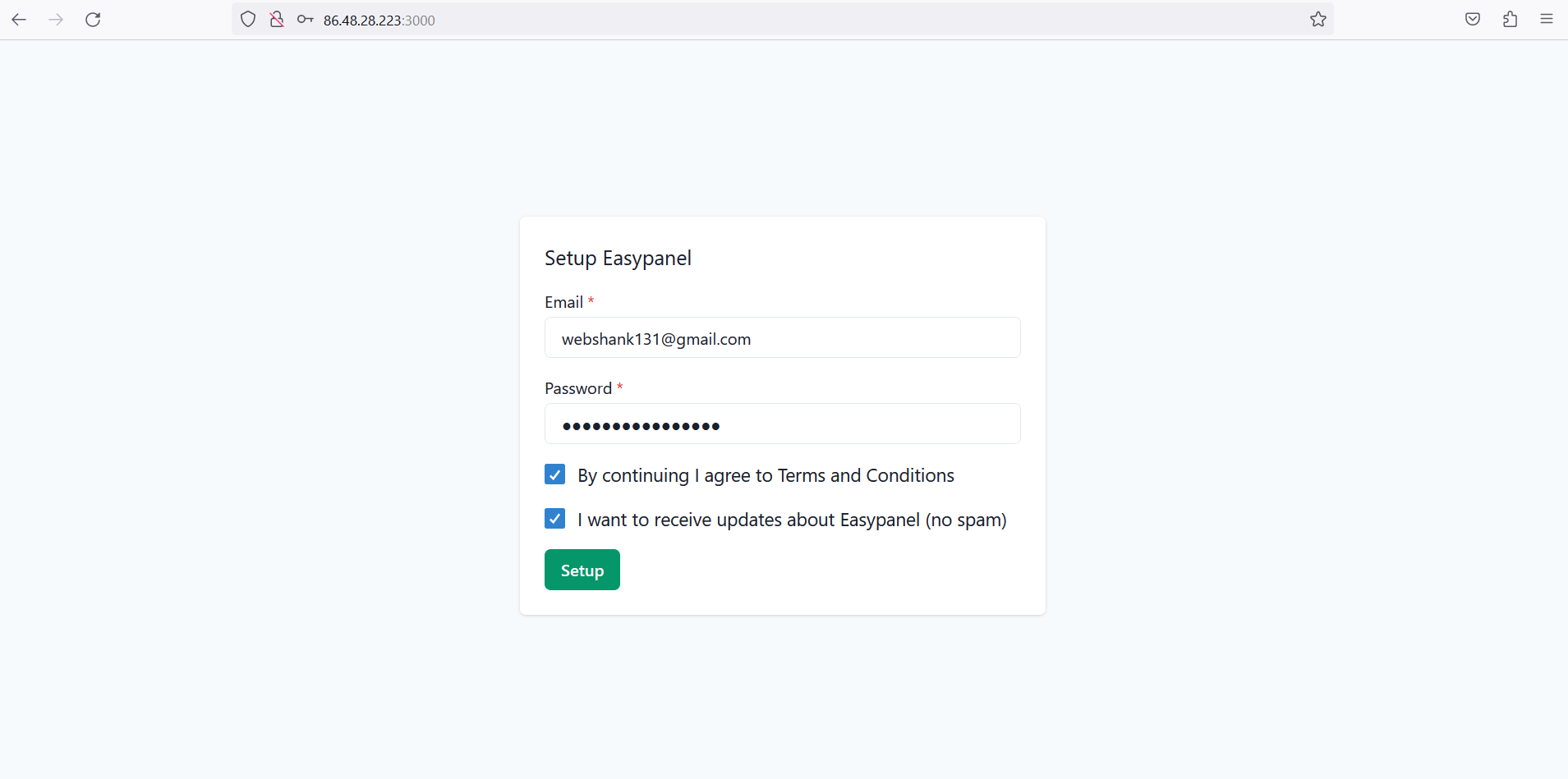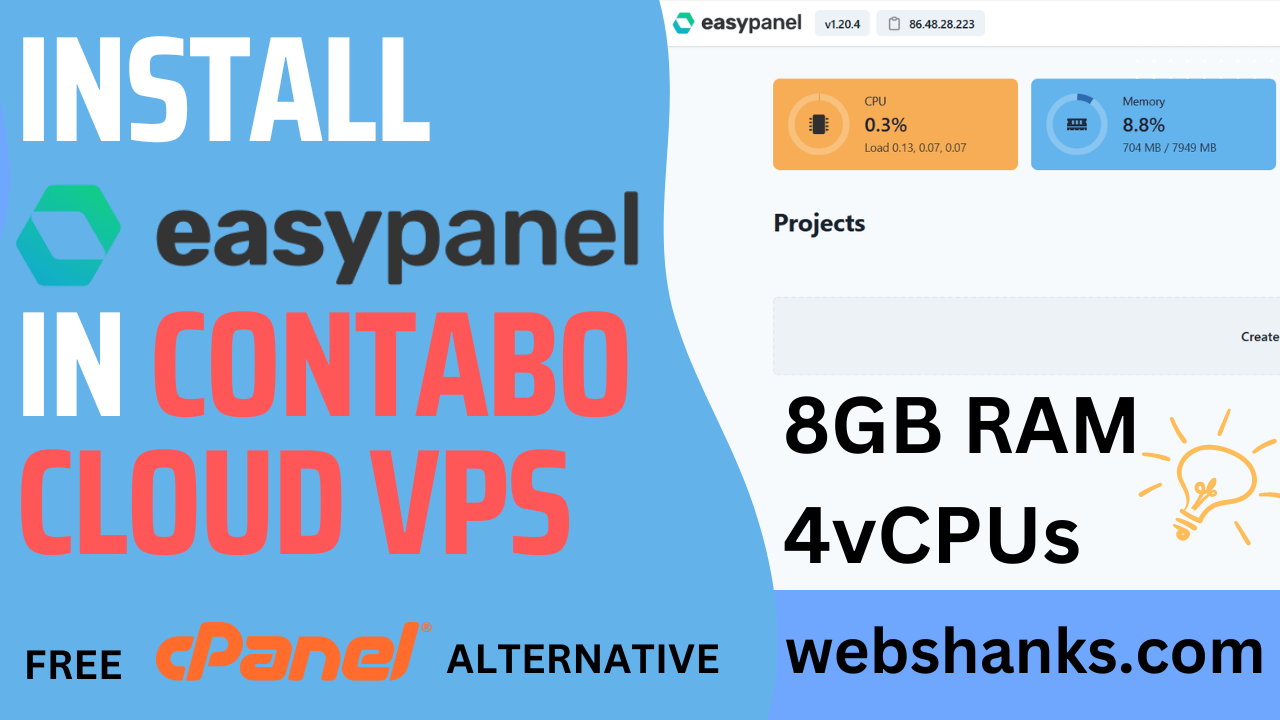
One such control panel is Easypanel, an easy to use web hosting management tool designed to streamline server management.
In this blog post, we will guide you through the process of installing Easypanel on a Contabo VPS running Ubuntu 22.04 LTS, enabling you to take full advantage of its features and capabilities.
Watch Tutorial on YouTube
Prerequisites
- A VPS with a fresh install of operating system preferably Linux. No other environments running on the server. We’ll use Contabo Cloud VPS in this tutorial and install Ubuntu 22.04 LTS.
- A Root access.
How to Install Easypanel in Contabo VPS with Ubuntu 22.04 LTS
Easypanel requires a VPS with at least 2GB of RAM and Ubuntu operating system.
Step 1. Signup with Contabo VPS
First you need to signup with a VPS. In this tutorial we will be using an affordable Contabo VPS. Be sure you have a ROOT access.
For starters, you can choose VPS S or VPS M.
Then choose your term length and region.
Choose your preferred storage type then choose Ubuntu 22.04 LTS as your image.
Generate a password and store it on a safe place. We will need that to connect to our server later on. By default, root is your username.
Step 2. Connect to Your Server Via SSH
First we need a free SSH client software to connect to our server. We will be using Bitvise.
After installing Bitvise, run it. Login as ROOT and enter the password you generated when signing up with Contabo VPS.
Next, click New Terminal Console on the left menu of the software. You’ll be connected to your server with this command line interface.
Step 3. Install Easypanel in Contabo VPS
Next we will need to install Docker.
Run the following command.
curl -sSL https://get.docker.com | sh
Then execute the following command:
docker run --rm -it \ -v /etc/easypanel:/etc/easypanel \ -v /var/run/docker.sock:/var/run/docker.sock:ro \ easypanel/easypanel setup
Then after installing Easypanel, you will be given an address to access it on your web browser.
Step 4. Access Easypanel on Your Web Browser
To access your newly installed Easypanel, go to your server IP address using port 3000: http://yourServerIP:3000
Then setup an account.
Welcome to your Easypanel dashboard!
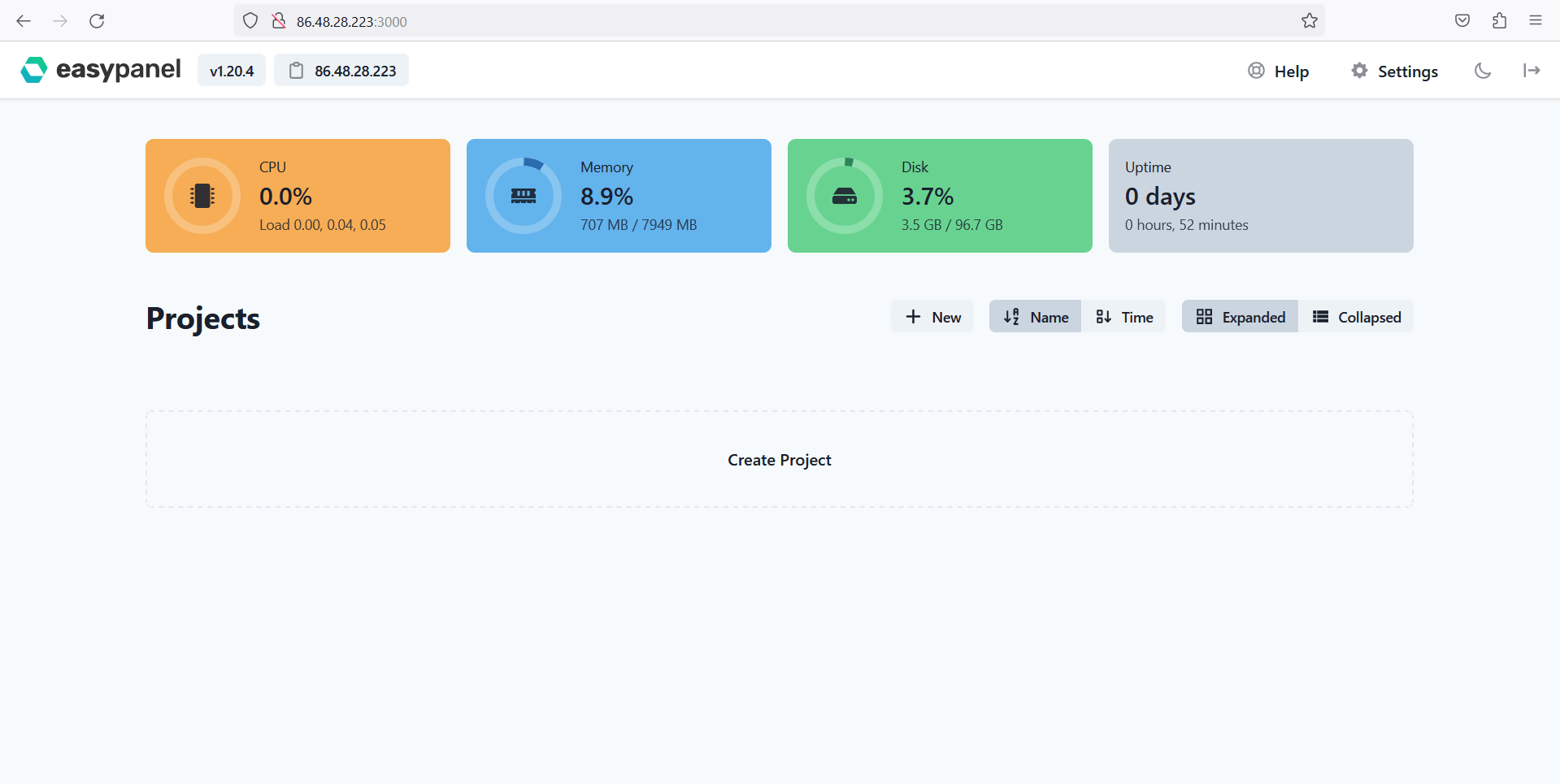
Success! Now you have your Easypanel installed in your Contabo server.
Frequently Asked Questions
Is Easypanel free to use?
Easypanel offers both free and premium versions. The free version includes essential features, while the premium version provides additional advanced functionalities and technical support. The pricing and specific feature details can be found on the Easypanel website.
What is Easypanel?
Easypanel is a web-based control panel designed to simplify server management tasks on Linux-based systems. It provides a user-friendly interface and a comprehensive set of tools for managing websites, databases and other server-related operations.
Can I install Easypanel on any Linux distribution?
Easypanel is primarily designed to work with Ubuntu distributions. However, it may be compatible with other Linux distributions as well. It’s always recommended to check the official Easypanel documentation for specific compatibility details.
Is Easypanel suitable for beginners?
Yes, Easypanel is designed to be beginner-friendly. Its intuitive interface and simplified workflows make it accessible even for users with limited technical expertise. It reduces the need for complex command-line operations and provides a graphical interface for performing various administrative tasks.
Can Easypanel be used on a virtual private server (VPS)?
Yes, Easypanel is commonly used on VPS environments. It provides an efficient way to manage and monitor VPS resources, allowing users to deploy and maintain websites and applications easily.
Does Easypanel have multi-user support?
Yes, Easypanel supports multiple user accounts, each with its own set of permissions. This feature is particularly useful in scenarios where there are multiple users or teams responsible for managing different aspects of the server. Multi-user support is only available in paid version.
Conclusion
With Easypanel, you can set up websites, manage databases, and more, all through a visually appealing and intuitive interface. Its multi-user support enables collaborative management, allowing different users or teams to have their own accounts with customized permissions.
Easypanel is compatible with various Linux distributions, primarily Ubuntu, and is commonly used on virtual private servers (VPS). It provides an ideal solution for optimizing server performance and delivering a seamless online experience to your users.
Whether you choose the free version or opt for the premium version with additional features and technical support, Easypanel empowers you to take full control of your server management. The installation process, though specific to the Linux distribution, is typically straightforward and well-documented.