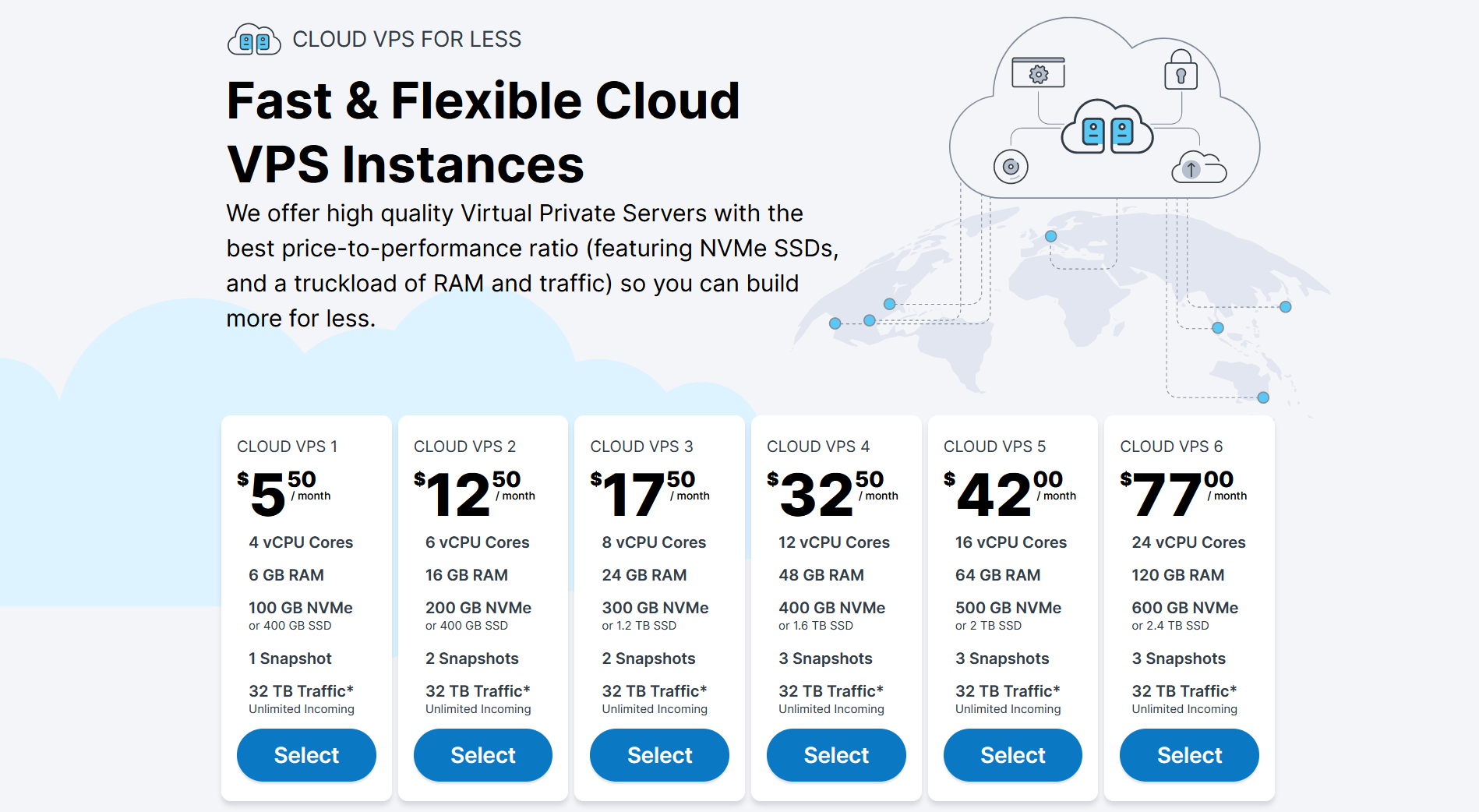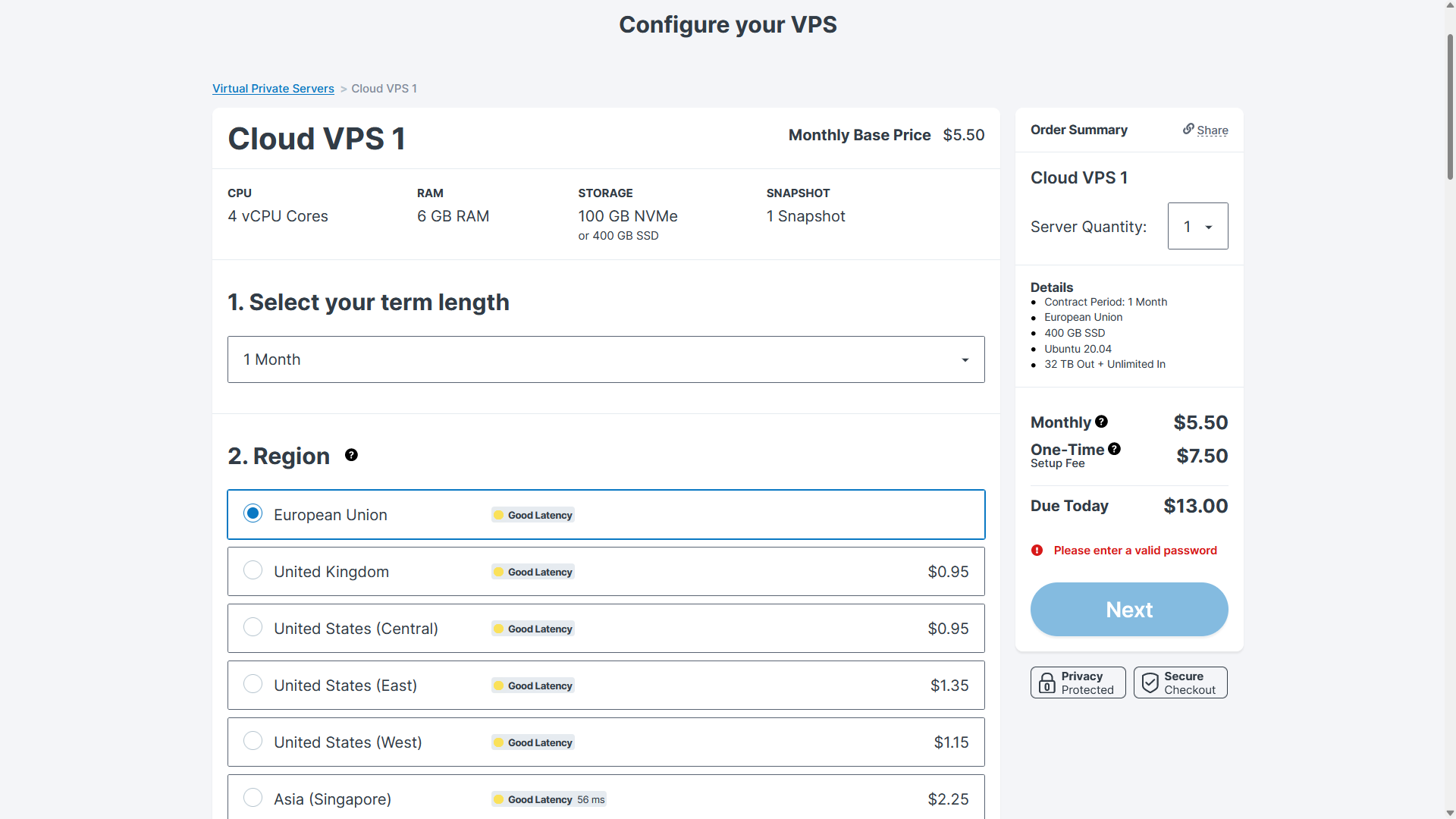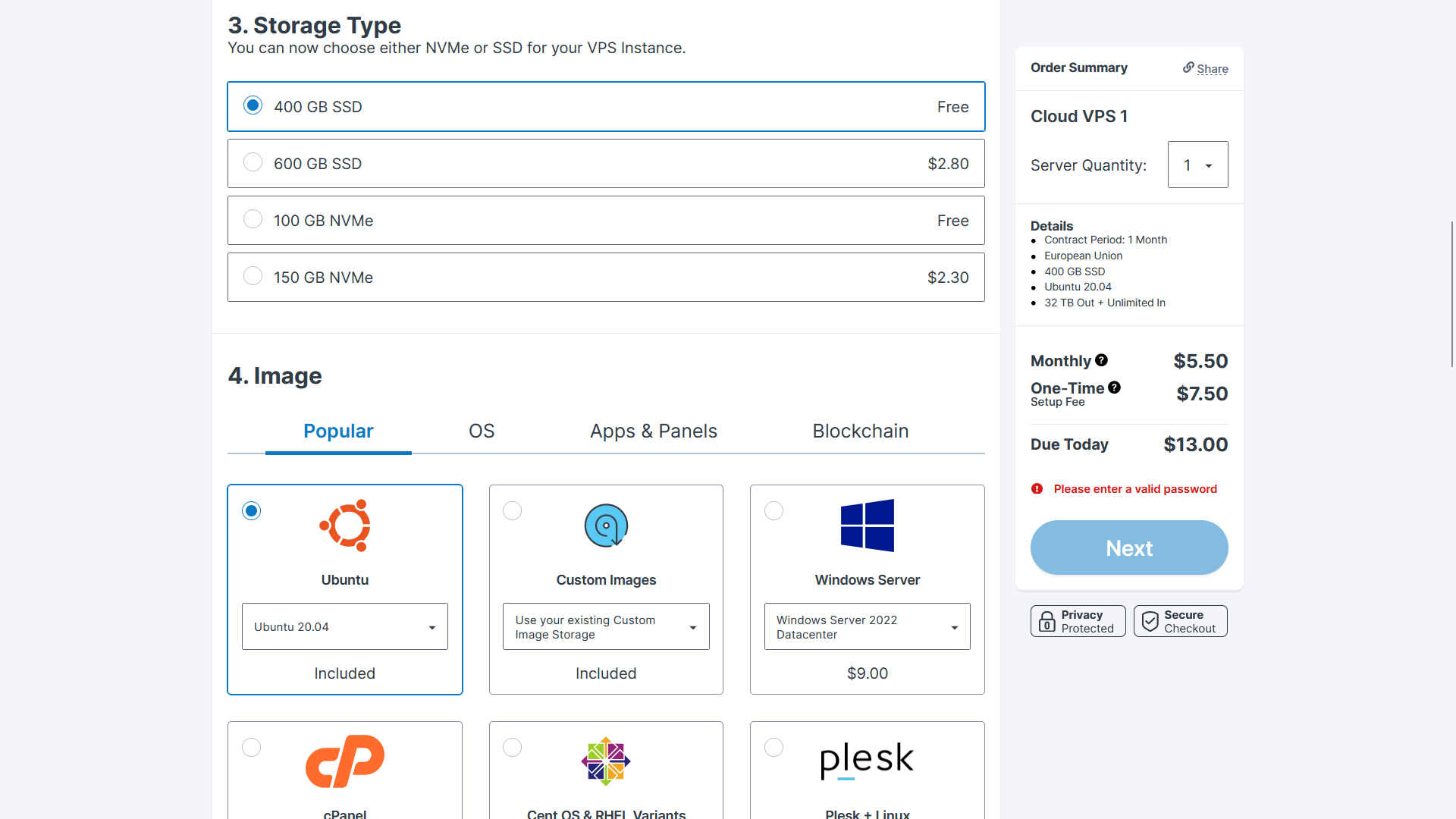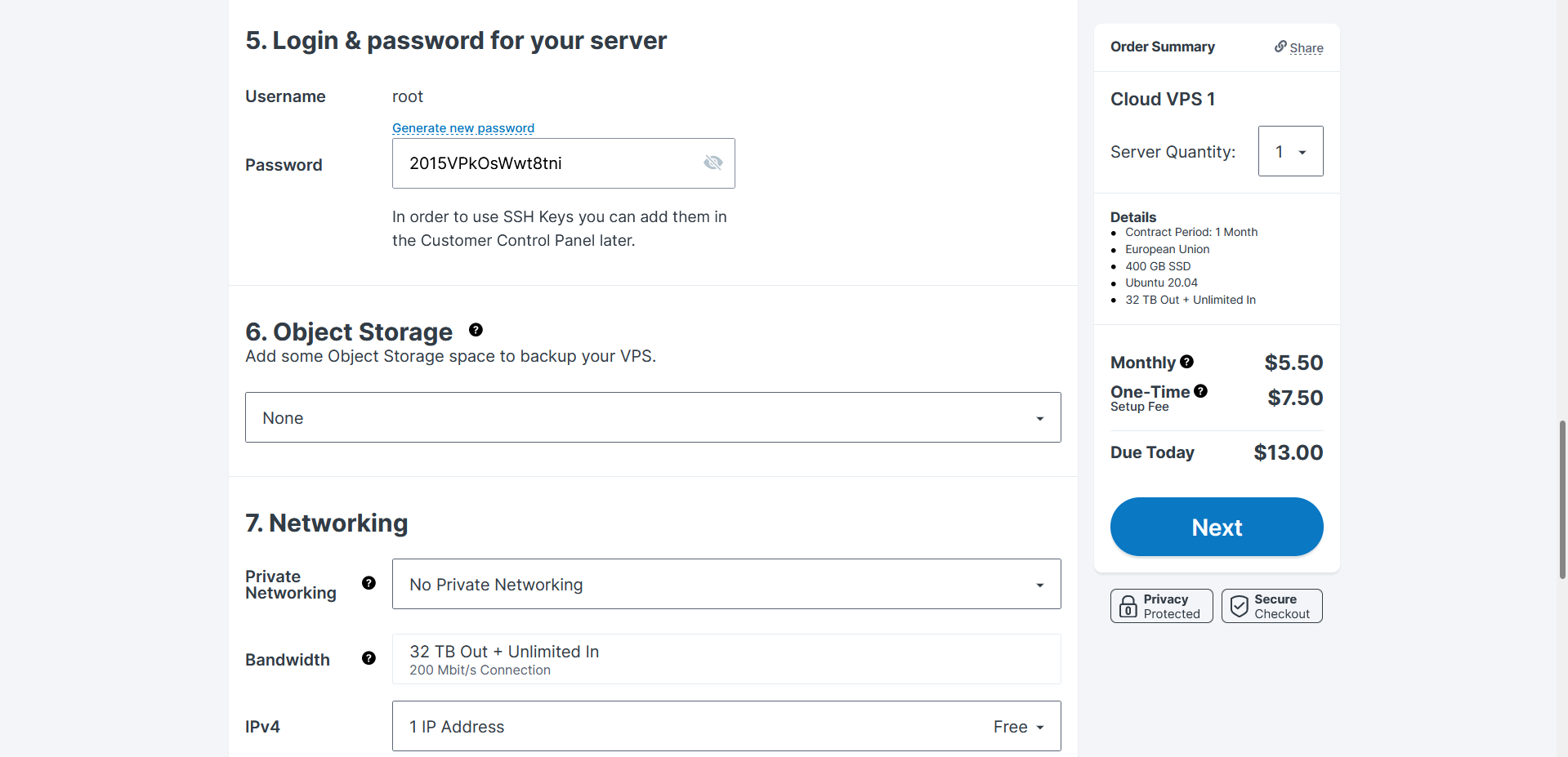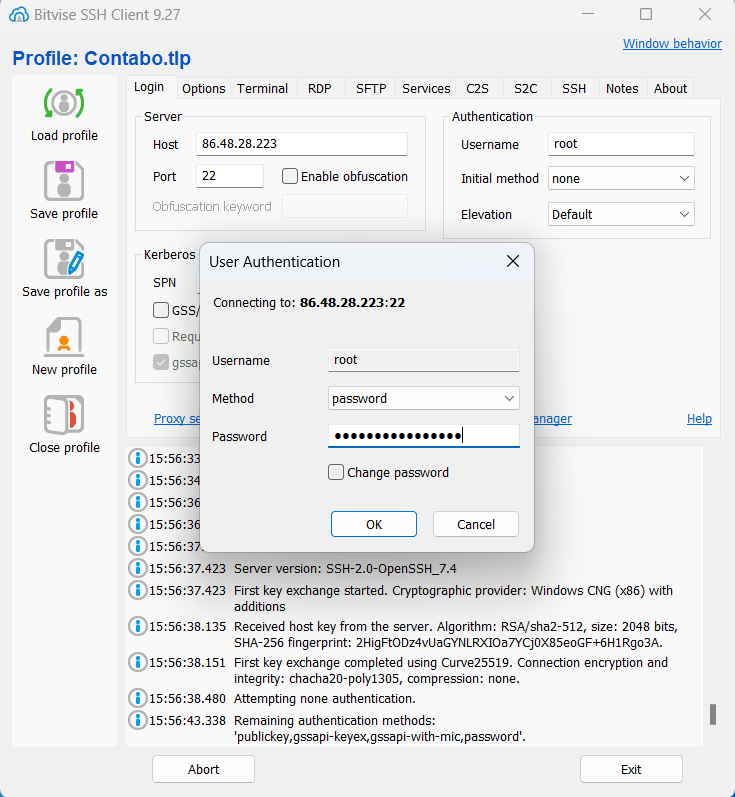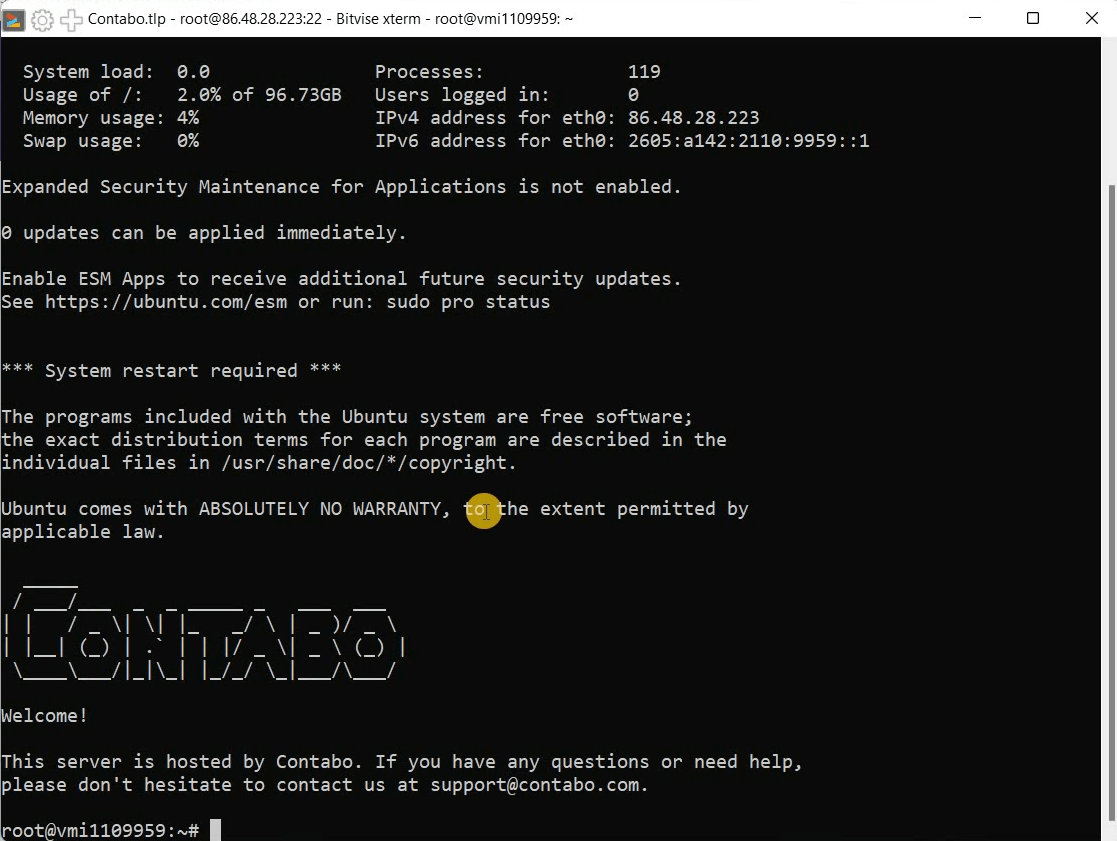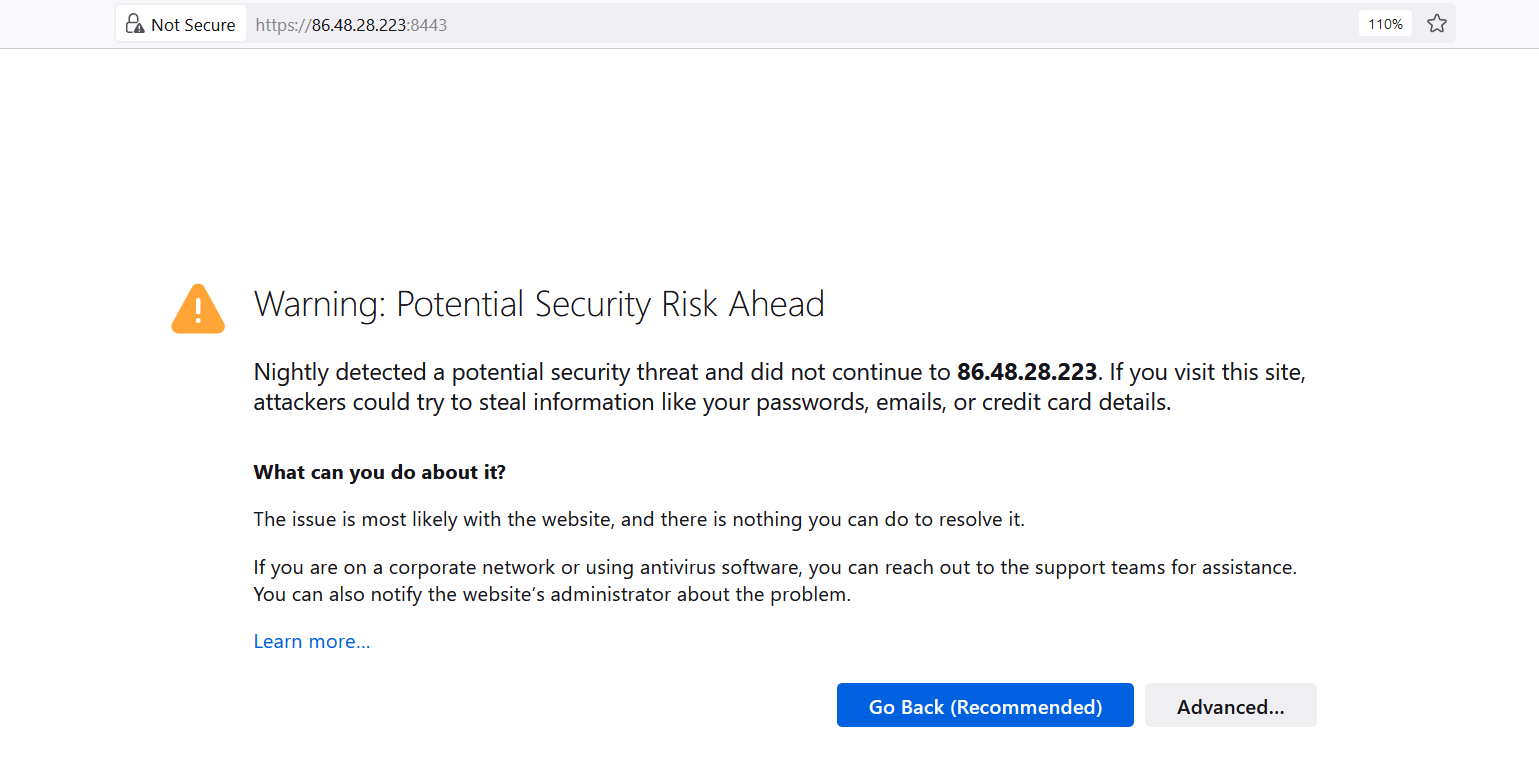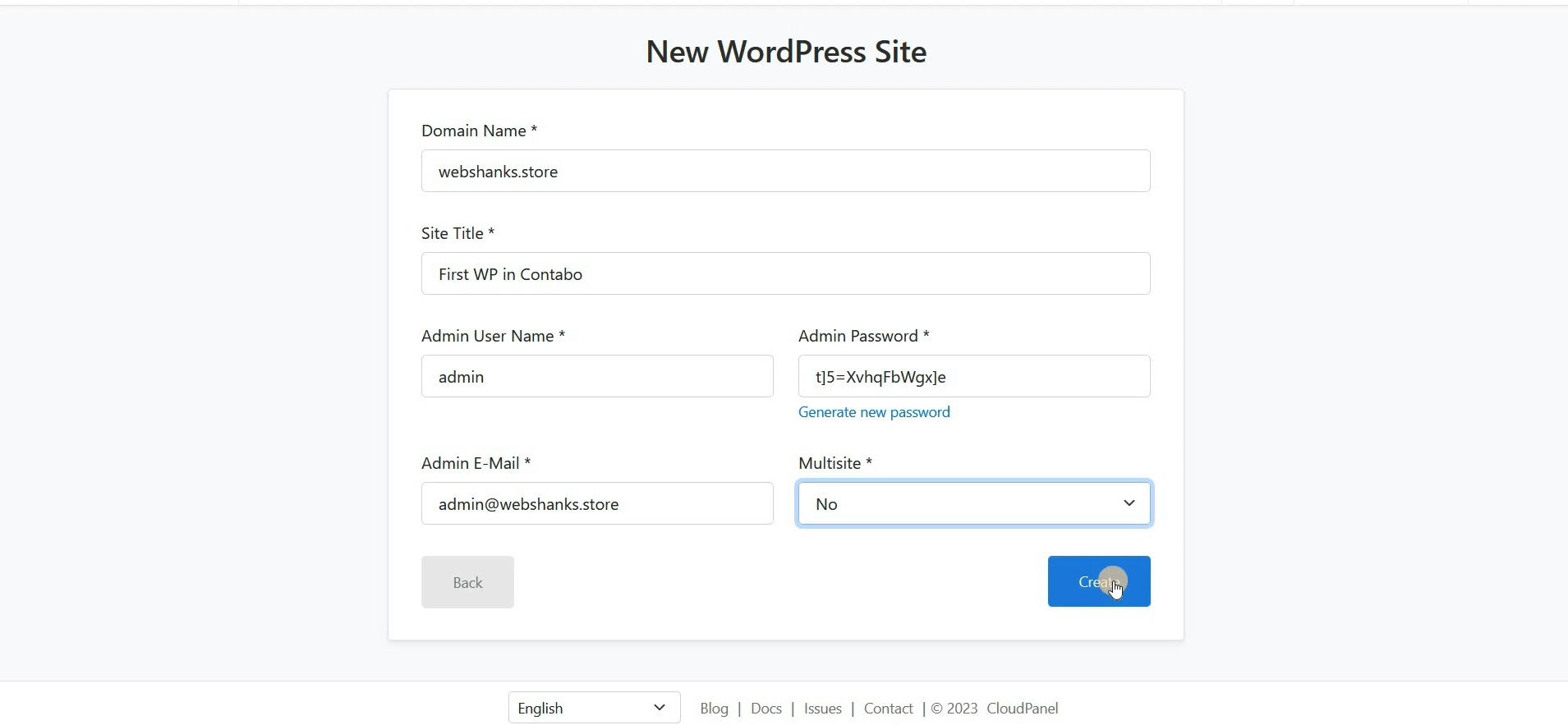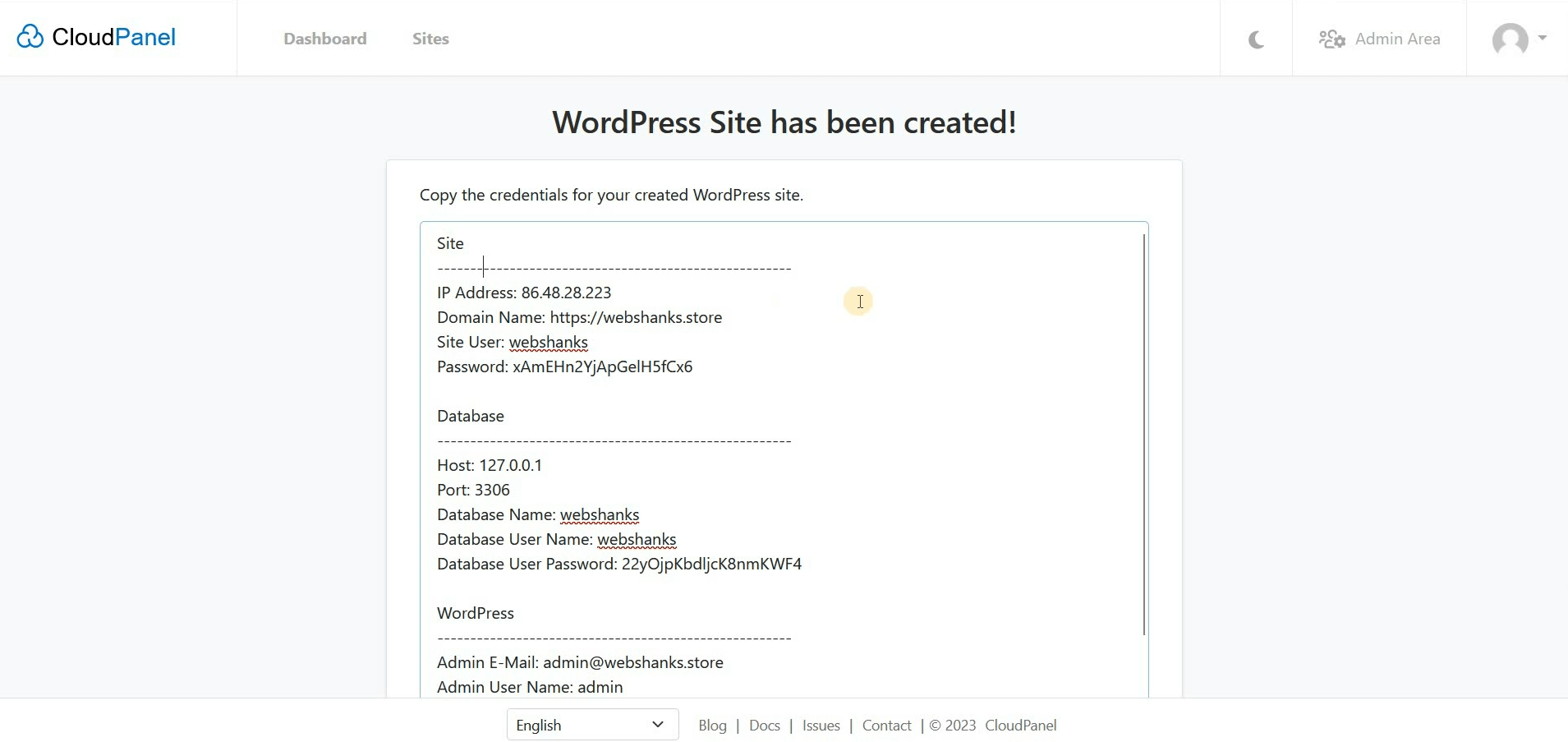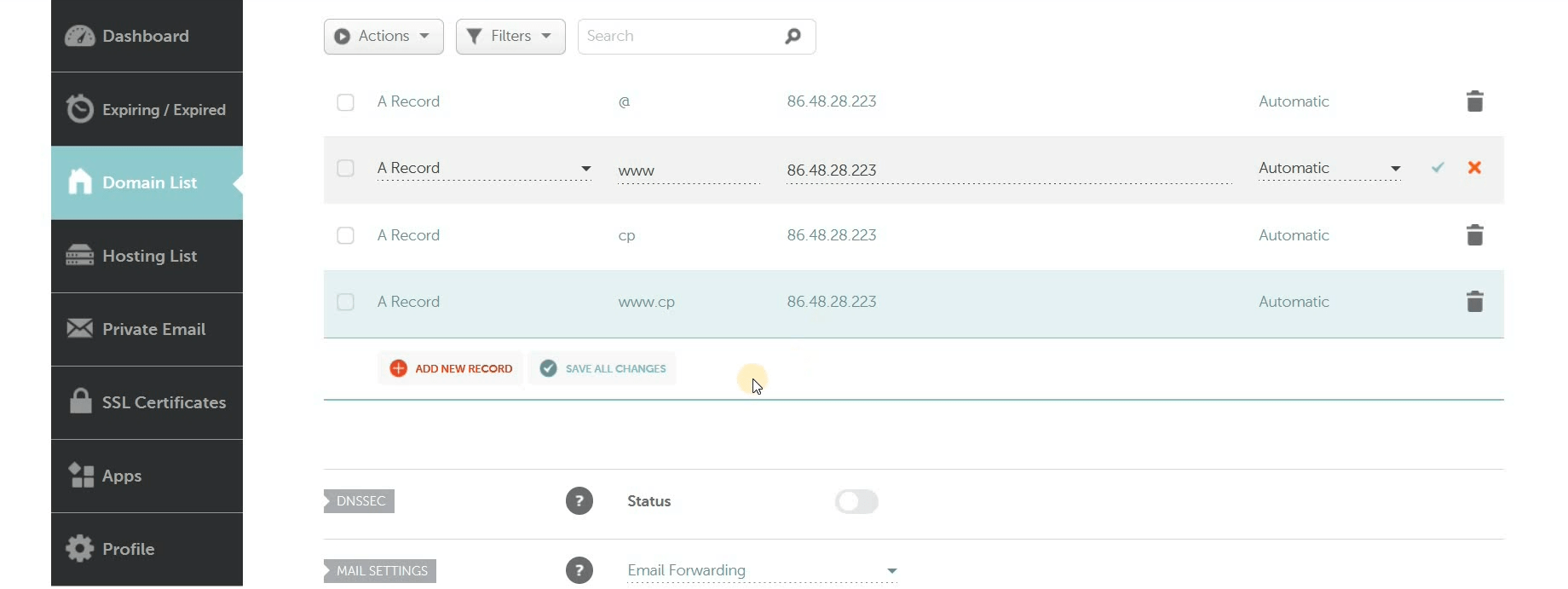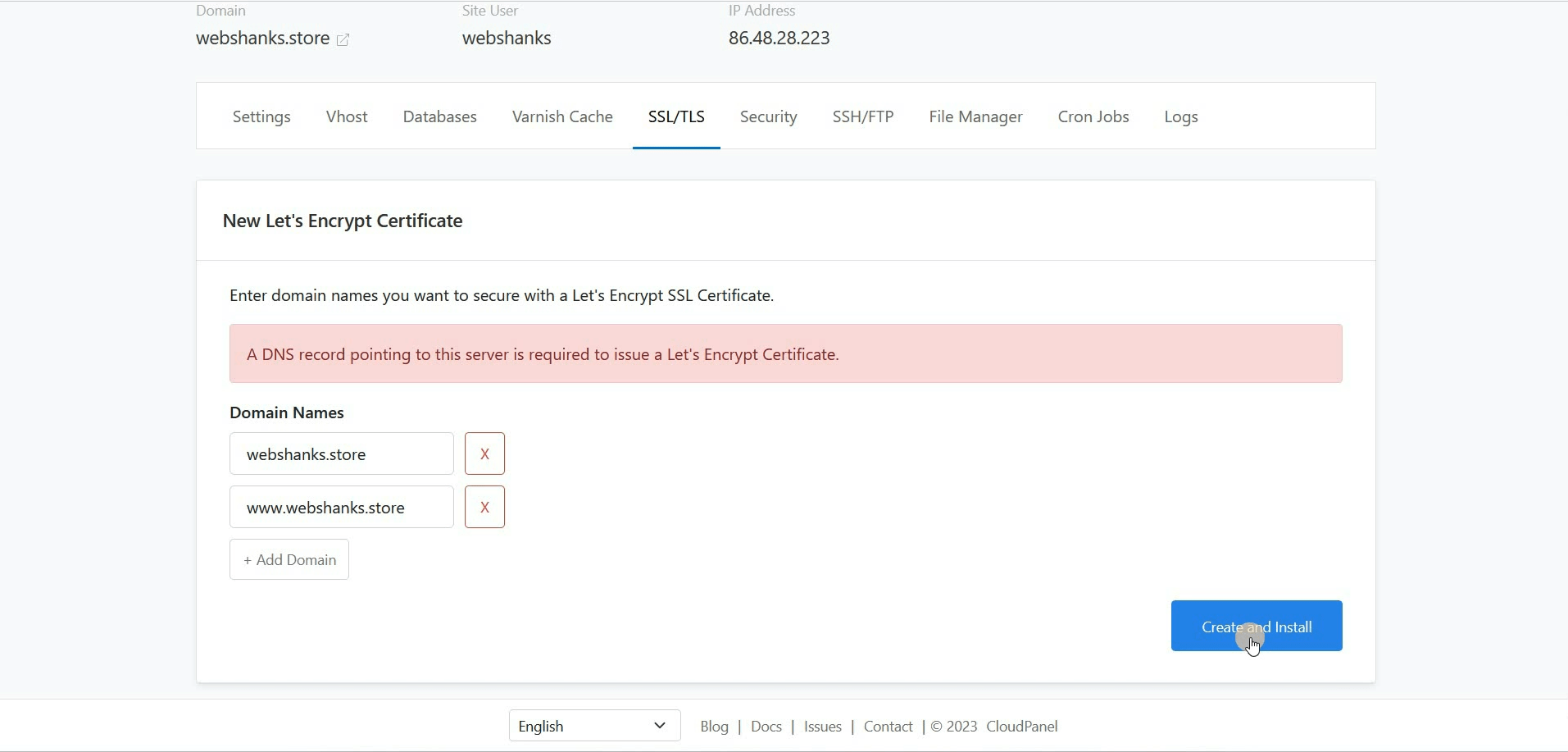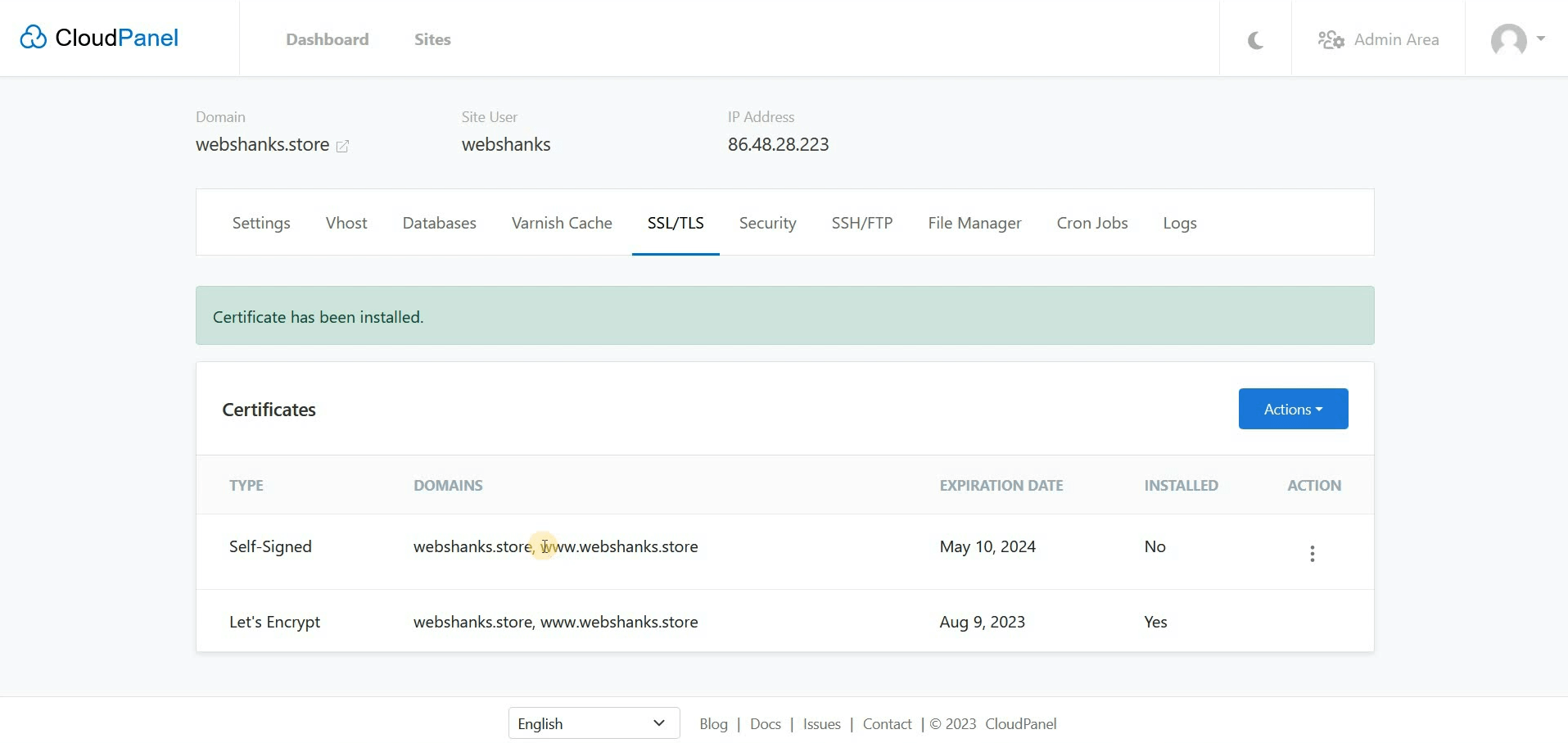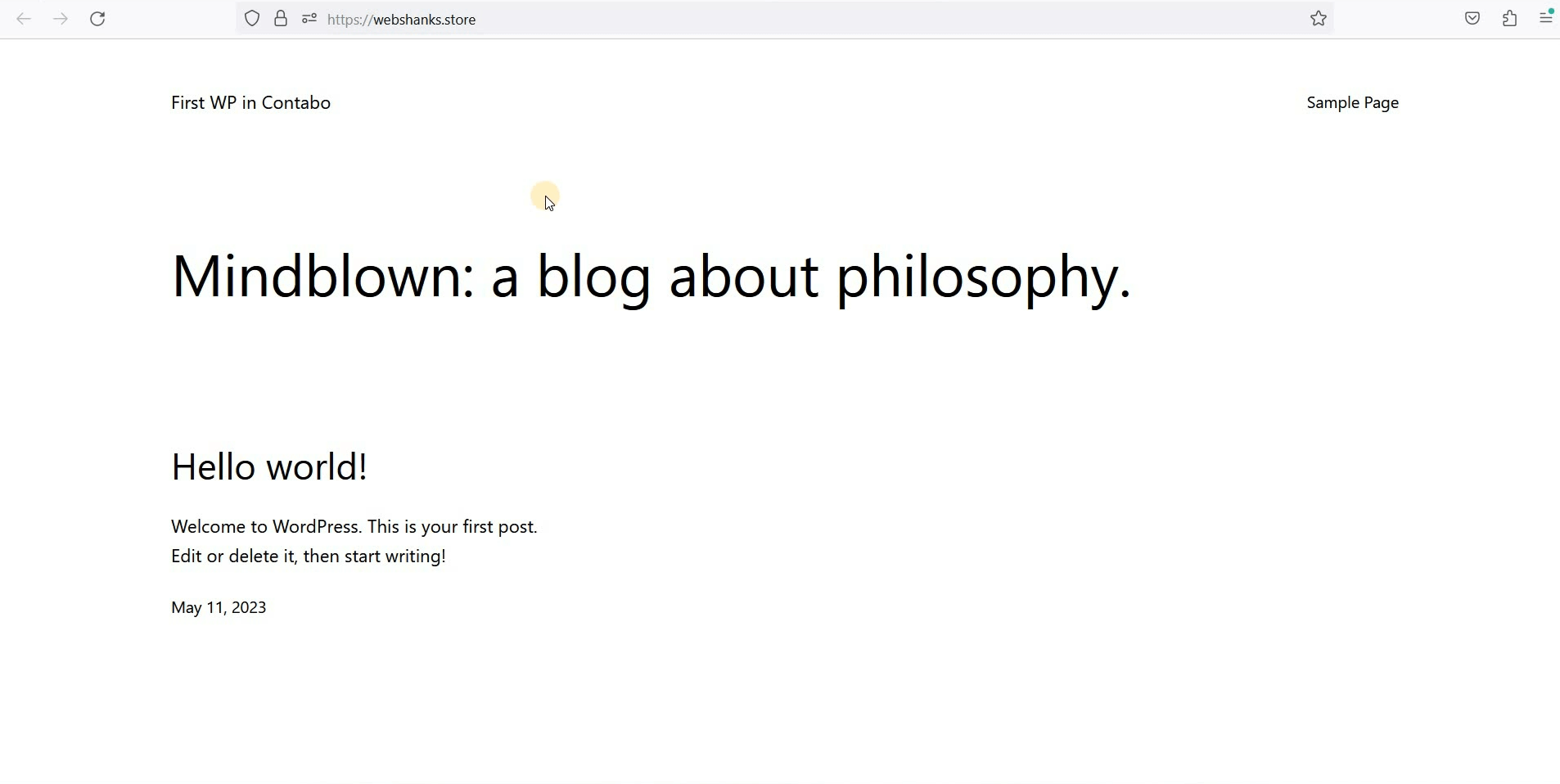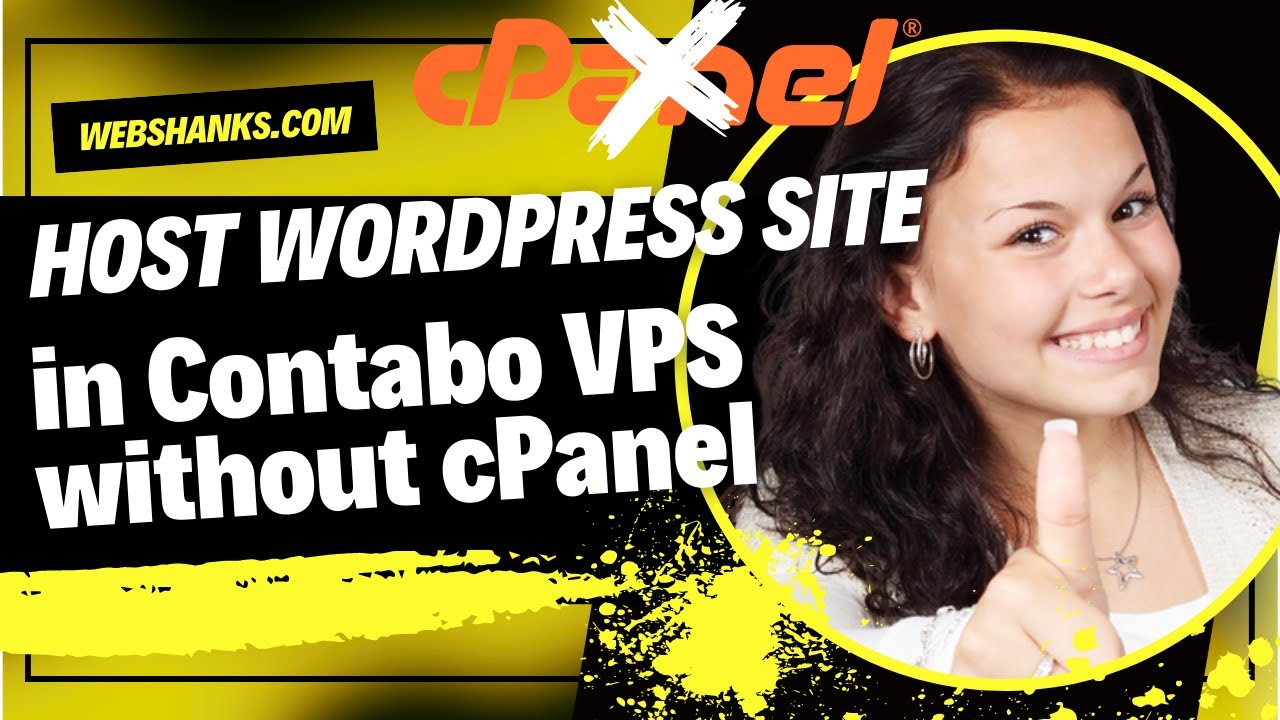
We’ll cover the essential steps, including server setup, domain configuration, WordPress installation, and managing your website through alternative control panel options.
Its time! Let’s host WordPress websites in Contabo VPS without cPanel!
What You’ll Need
What’s the best thing with this method is you’ll only need two things:
- Contabo VPS with ROOT access.
- Domain names (register on Namecheap)
Isn’t it affordable?
Watch the Tutorial on YouTube
How to Host WordPress Websites in Contabo VPS Without cPanel
Step 1. Signup with Contabo VPS
Contabo VPS has 6GB of RAM and 4GB of vCPU for its VPS starter plan. I can recommend Contabo as it is very affordable.
Let’s signup with Contabo VPS!
Choose your plan. You can start with Cloud VPS 1 or Cloud VPS 2. Either way you can’t go wrong.
Choose your term length and region.
Choose your storage type and image. For this tutorial I’d choose 100 GB NVMe and Ubuntu 22.04.
Generate a password for Root. You will use this when connecting to your server using CLI.
After signing up with Contabo, they will send your login credentials via email. Usually their VPS setup takes 3 hours or less.
Step 2. Connect to Your Server Via SSH
Download a free SSH client called Bitvise. Put your server IP on the Host. Be sure to login as Root with the password you generated while signing up with Contabo VPS.
Once you logged in, you can see the welcome message.
Step 3. Install CloudPanel
We will install a free cPanel alternative called CloudPanel. Using this free web hosting control panel, we can install multiple WordPress websites.
Use the following command to install CloudPanel. If the command doesn’t work, check their updated command here.
curl -sS https://installer.cloudpanel.io/ce/v2/install.sh -o install.sh; \ echo "3c30168958264ced81ca9b58dbc55b4d28585d9066b9da085f2b130ae91c50f6 install.sh" | \ sha256sum -c && sudo bash install.sh
For detailed installation, check out this tutorial.
Step 4. Access CloudPanel
To access CloudPanel, go to your favorite web browser and type your server IP address and port 8443 using the following format: https://yourServerIP:8443
Just click Advanced > Accept the Risk and Continue. Then fill up the necessary information and login details.
Step 5. Create a WordPress Website
With one-click installation, you can create a WordPress website easily on CloudPanel. Through this feature, you can easily host WordPress websites on CloudPanel.
To do that, from your CloudPanel dashboard, go to Add Site > Create a WordPress Site > Enter the necessary details > Click Create
Once its done, you will be given a list of credentials. Be sure to store it on a safe place.
Next, we’ll install SSL for our domain to have a functional WordPress website.
To do that add a DNS records on Namecheap. You can also use a free Cloudflare tier to add your DNS records.
Create two A records one for now-www and one for www.
Next, go back to CloudPanel and go to Site > Manage > SSL/TLS > New Let’s Encrypt Certificate > Create and Install.
Once the SSL certificate is installed, you can then access your WordPress website.
Viola! Your first WordPress website without cPanel! Isn’t it easy to host WordPress websites?
So do the same step in creating another WordPress website in Contabo.
Frequently Asked Questions
Why would I want to host my WordPress website on a Contabo VPS without cPanel?
Contabo VPS hosting is generally more affordable compared to traditional shared hosting plans. By eliminating the cost of cPanel licensing fees, you can save money while still enjoying the benefits of a powerful VPS.
Do I need technical expertise to host WordPress Websites on a Contabo VPS without cPanel?
While some technical knowledge can be helpful, our guide will walk you through the process step by step, making it accessible even for beginners. With a little patience and following the instructions carefully, you’ll be able to host your WordPress website successfully.
Are there any specific requirements for hosting WordPress on a Contabo VPS without cPanel?
You’ll need a Contabo VPS subscription and a domain name that you can point to your VPS. Additionally, basic knowledge of using SSH and managing a Linux server will be beneficial. But fret not! Our guide is intended for beginners and non-savvy Linux users.
Which alternative control panels can I use to manage my WordPress site on Contabo VPS without cPanel?
There are several control panels available, such as ISPConfig, FastPanel, HestiaCP, aaPanel and CyberPanel. These panels offer a graphical interface to manage your server, domains, databases, and other settings.
Is hosting WordPress on a Contabo VPS cost-effective?
Contabo VPS offers a cost-effective hosting solution compared to traditional shared hosting plans. With a VPS, you have dedicated resources and can scale your server as your website grows, all at an affordable price point.
Can I use additional plugins and themes with WordPress on a Contabo VPS without cPanel?
Absolutely! You’ll have full control over your WordPress installation, allowing you to install and customize plugins and themes as per your requirements.
What kind of support is available for hosting WordPress on a Contabo VPS without cPanel?
While Contabo provides excellent customer support for server-related issues, managing your WordPress site will largely be your responsibility. You can visit CloudPanel’s Discord here for any questions you have in mind.
Conclusion
Yes, you can host WordPress websites in Contabo VPS or any VPS without cPanel. Ditching cPanel opens doors to a realm where you can sculpt your server environment to fit your exact needs.
With Contabo VPS, you’re not just another face in the crowd. You have dedicated resources at your disposal, ensuring unparalleled performance and faster loading times for your WordPress website.
So, are you ready to break free from the confines of cPanel? Unleash your creativity, take control of your online destiny, and let your WordPress website thrive on a Contabo VPS.